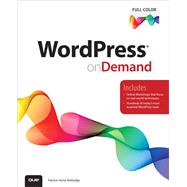
Note: Supplemental materials are not guaranteed with Rental or Used book purchases.
Purchase Benefits
What is included with this book?
Patrice-Anne Rutledge is a business technology author, journalist, and long-time WordPress user who specializes in teaching others to maximize the power of new technologies. She is also the author of numerous other books for Pearson Education, including Sams Teach Yourself LinkedIn in 10 Minutes, S ams Teach Yourself Google+ in 10 Minutes, Using Facebook, The Truth About Profiting from Social Networking, and PowerPoint 2013 Absolute Beginner’s Guide. You can reach Patrice through her website at www.patricerutledge.com.
The New copy of this book will include any supplemental materials advertised. Please check the title of the book to determine if it should include any access cards, study guides, lab manuals, CDs, etc.
The Used, Rental and eBook copies of this book are not guaranteed to include any supplemental materials. Typically, only the book itself is included. This is true even if the title states it includes any access cards, study guides, lab manuals, CDs, etc.