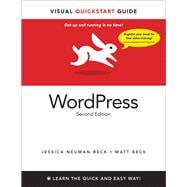
What is included with this book?
| Introduction | p. vii |
| First Steps | p. 1 |
| Setting Up WordPress | p. 2 |
| Using an Installer | p. 4 |
| Setting Up a Database | p. 7 |
| Installing WordPress | p. 10 |
| Putting It All Together | p. 18 |
| Getting Familiar with WordPress | p. 19 |
| How WordPress Works: An Overview | p. 20 |
| Finding Your Way Around the Dashboard | p. 21 |
| Exporting and Importing Your Site Content | p. 27 |
| Backing Up Your Site Data and Files | p. 31 |
| Upgrading WordPress | p. 38 |
| Putting It All Together | p. 42 |
| Settings | p. 43 |
| General Settings | p. 44 |
| Writing Settings | p. 47 |
| Reading Settings | p. 50 |
| Discussion Settings | p. 52 |
| Media Settings | p. 55 |
| Privacy | p. 57 |
| Permalinks | p. 58 |
| Putting It All Together | p. 60 |
| Managing Accounts | p. 61 |
| Configuring Your Account | p. 62 |
| Managing User Accounts | p. 65 |
| Putting It All Together | p. 70 |
| Adding Content | p. 71 |
| Adding Posts | p. 72 |
| Adding Pages | p. 77 |
| Editing Posts and Pages | p. 79 |
| Setting Up and Using Categories | p. 80 |
| Using Tags | p. 82 |
| Internal Linking | p. 84 |
| Putting It All Together | p. 85 |
| Working with Media | p. 87 |
| Using the Media Library | p. 88 |
| Uploading and Managing Audio Files | p. 95 |
| Uploading and Managing Video Files | p. 97 |
| Putting It All Together | p. 100 |
| Managing Comments | p. 101 |
| Enabling and Disabling Comments | p. 102 |
| Moderating Comments | p. 107 |
| Fighting Spam with Akismet | p. 110 |
| Putting It All Together | p. 114 |
| Syndication | p. 115 |
| Setting Up Your RSS Feed | p. 116 |
| Displaying Your RSS Feed | p. 118 |
| Setting Up Subscriptions | p. 119 |
| Using Google FeedBurner with WordPress | p. 121 |
| Putting It All Together | p. 124 |
| Widgets and Plug-ins | p. 125 |
| Widgets vs. Plug-ins: What's the Difference? | p. 126 |
| Using Widgets | p. 128 |
| Using Plug-ins | p. 133 |
| Upgrading Plug-ins | p. 136 |
| Putting It All Together | p. 138 |
| Customizing Your WordPress Theme | p. 139 |
| Using the WordPress Default Theme | p. 140 |
| Choosing a New Theme | p. 148 |
| Using the Theme Editor | p. 150 |
| Setting Up Menus | p. 153 |
| Using Post Formats | p. 157 |
| Putting It All Together | p. 160 |
| Getting Fancy with Themes | p. 161 |
| Customizing Your Theme with CSS | p. 162 |
| Adding a Favicon | p. 165 |
| Editing the Functions File | p. 166 |
| Putting It All Together | p. 172 |
| Advanced Theme Development | p. 173 |
| Anatomy of a WordPress Theme | p. 174 |
| Building a Theme from Scratch | p. 176 |
| Working with Template Files | p. 186 |
| Working with Template Tags | p. 188 |
| Using the Loop | p. 193 |
| Putting It All Together | p. 194 |
| Custom Post Types | p. 195 |
| Setting Up a Custom Post Type | p. 196 |
| Using Custom Taxonomies | p. 200 |
| Putting It All Together | p. 204 |
| One Installation, Multiple Blogs | p. 205 |
| Setting Up a Network | p. 206 |
| Administrating a Blog Network | p. 212 |
| Putting It All Together | p. 218 |
| More Ways to Customize WordPress | p. 219 |
| The More, the Merrier: Multiple Authors | p. 220 |
| Integrating Third-Party Services | p. 223 |
| Setting Up a Third-Party Comment System | p. 225 |
| Monetizing Your Site: Ad Integration | p. 229 |
| Using Web Fonts | p. 233 |
| Putting It All Together | p. 236 |
| Best Practices | p. 237 |
| Search Engine Optimization | p. 238 |
| Speeding Up Your Site | p. 242 |
| How to Write: Blogging Basics | p. 245 |
| Putting It All Together | p. 246 |
| Tools and Tricks | p. 247 |
| Posting from Your Desktop | p. 248 |
| Mobile Posting | p. 249 |
| Using Stats to Evaluate Traffic | p. 254 |
| Putting It All Together | p. 256 |
| Troubleshooting | p. 257 |
| Online Resources | p. 265 |
| Index | p. 269 |
| Table of Contents provided by Ingram. All Rights Reserved. |
The New copy of this book will include any supplemental materials advertised. Please check the title of the book to determine if it should include any access cards, study guides, lab manuals, CDs, etc.
The Used, Rental and eBook copies of this book are not guaranteed to include any supplemental materials. Typically, only the book itself is included. This is true even if the title states it includes any access cards, study guides, lab manuals, CDs, etc.