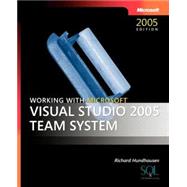
Note: Supplemental materials are not guaranteed with Rental or Used book purchases.
Purchase Benefits
What is included with this book?
Richard Hundhausenis the president of Accentient, a company that helps software development teams understand and leverage Application Lifecycle Management and Scrum tools and practices. He has over 30 years of software development experience and over 20 years of training experience. He is a Microsoft Regional Director, Visual Studio ALM MVP, and author of several books and courses, including Microsoft's Professional Scrum Developer program. Richard grew up in southern Idaho, lived in Germany for a couple of years, and moved back to Boise in 2001. He enjoys playing soccer, writing code, and being a husband and father of five.
| Foreword | xi | ||||
| Acknowledgments | xiii | ||||
| Introduction | xv | ||||
|
|||||
|
3 | (16) | |||
|
3 | (5) | |||
|
4 | (1) | |||
|
5 | (1) | |||
|
6 | (1) | |||
|
6 | (2) | |||
|
8 | (5) | |||
|
8 | (3) | |||
|
11 | (2) | |||
|
13 | (1) | |||
|
13 | (2) | |||
|
14 | (1) | |||
|
14 | (1) | |||
|
14 | (1) | |||
|
15 | (1) | |||
|
15 | (1) | |||
|
15 | (1) | |||
|
16 | (1) | |||
|
17 | (1) | |||
|
17 | (1) | |||
|
17 | (1) | |||
|
17 | (1) | |||
|
18 | (1) | |||
|
19 | (18) | |||
|
19 | (1) | |||
|
20 | (4) | |||
|
20 | (2) | |||
|
22 | (1) | |||
|
23 | (1) | |||
|
24 | (12) | |||
|
25 | (2) | |||
|
27 | (8) | |||
|
35 | (1) | |||
|
36 | (1) | |||
|
37 | (34) | |||
|
38 | (6) | |||
|
38 | (1) | |||
|
39 | (4) | |||
|
43 | (1) | |||
|
44 | (18) | |||
|
45 | (1) | |||
|
46 | (2) | |||
|
48 | (2) | |||
|
50 | (12) | |||
|
62 | (3) | |||
|
62 | (1) | |||
|
63 | (1) | |||
|
64 | (1) | |||
|
65 | (1) | |||
|
66 | (1) | |||
|
66 | (1) | |||
|
67 | (1) | |||
|
68 | (3) | |||
|
|||||
|
71 | (22) | |||
|
71 | (1) | |||
|
72 | (3) | |||
|
72 | (1) | |||
|
73 | (1) | |||
|
74 | (1) | |||
|
75 | (16) | |||
|
76 | (2) | |||
|
78 | (1) | |||
|
78 | (1) | |||
|
79 | (2) | |||
|
81 | (1) | |||
|
82 | (9) | |||
|
91 | (2) | |||
|
93 | (32) | |||
|
94 | (1) | |||
|
94 | (1) | |||
|
95 | (1) | |||
|
96 | (1) | |||
|
96 | (4) | |||
|
97 | (1) | |||
|
97 | (1) | |||
|
98 | (1) | |||
|
99 | (1) | |||
|
99 | (1) | |||
|
99 | (1) | |||
|
99 | (1) | |||
|
100 | (7) | |||
|
100 | (7) | |||
|
107 | (8) | |||
|
108 | (2) | |||
|
110 | (1) | |||
|
111 | (1) | |||
|
112 | (3) | |||
|
115 | (2) | |||
|
117 | (2) | |||
|
119 | (4) | |||
|
120 | (1) | |||
|
121 | (2) | |||
|
123 | (1) | |||
|
124 | (1) | |||
|
125 | (30) | |||
|
125 | (2) | |||
|
127 | (3) | |||
|
128 | (2) | |||
|
130 | (6) | |||
|
131 | (2) | |||
|
133 | (1) | |||
|
133 | (1) | |||
|
134 | (2) | |||
|
136 | (1) | |||
|
136 | (9) | |||
|
137 | (1) | |||
|
138 | (3) | |||
|
141 | (1) | |||
|
142 | (2) | |||
|
144 | (1) | |||
|
145 | (6) | |||
|
147 | (3) | |||
|
150 | (1) | |||
|
151 | (1) | |||
|
151 | (2) | |||
|
153 | (1) | |||
|
154 | (1) | |||
|
155 | (20) | |||
|
156 | (1) | |||
|
157 | (2) | |||
|
157 | (1) | |||
|
158 | (1) | |||
|
158 | (1) | |||
|
159 | (11) | |||
|
159 | (1) | |||
|
160 | (2) | |||
|
162 | (2) | |||
|
164 | (3) | |||
|
167 | (2) | |||
|
169 | (1) | |||
|
170 | (2) | |||
|
171 | (1) | |||
|
172 | (3) | |||
|
|||||
|
175 | (36) | |||
|
176 | (1) | |||
|
177 | (1) | |||
|
177 | (9) | |||
|
180 | (1) | |||
|
181 | (2) | |||
|
183 | (1) | |||
|
184 | (1) | |||
|
185 | (1) | |||
|
186 | (7) | |||
|
186 | (2) | |||
|
188 | (3) | |||
|
191 | (1) | |||
|
191 | (1) | |||
|
192 | (1) | |||
|
193 | (15) | |||
|
195 | (1) | |||
|
196 | (3) | |||
|
199 | (7) | |||
|
206 | (1) | |||
|
207 | (1) | |||
|
207 | (1) | |||
|
208 | (2) | |||
|
210 | (1) | |||
|
210 | (1) | |||
|
211 | (36) | |||
|
211 | (28) | |||
|
212 | (12) | |||
|
224 | (14) | |||
|
238 | (1) | |||
|
239 | (1) | |||
|
239 | (7) | |||
|
239 | (1) | |||
|
240 | (1) | |||
|
241 | (1) | |||
|
241 | (1) | |||
|
242 | (1) | |||
|
243 | (1) | |||
|
243 | (1) | |||
|
244 | (1) | |||
|
244 | (1) | |||
|
244 | (2) | |||
|
246 | (1) | |||
|
247 | (40) | |||
|
247 | (1) | |||
|
248 | (1) | |||
|
248 | (10) | |||
|
248 | (1) | |||
|
249 | (8) | |||
|
257 | (1) | |||
|
258 | (3) | |||
|
|||||
|
261 | (14) | |||
|
261 | (1) | |||
|
262 | (1) | |||
|
262 | (1) | |||
|
262 | (1) | |||
|
262 | (1) | |||
|
263 | (1) | |||
|
263 | (1) | |||
|
263 | (1) | |||
|
263 | (1) | |||
|
264 | (1) | |||
|
264 | (1) | |||
|
264 | (2) | |||
|
266 | (1) | |||
|
266 | (2) | |||
|
268 | (2) | |||
|
270 | (2) | |||
|
272 | (3) | |||
|
275 | (12) | |||
|
275 | (1) | |||
|
276 | (1) | |||
|
276 | (1) | |||
|
277 | (1) | |||
|
278 | (1) | |||
|
279 | (1) | |||
|
279 | (1) | |||
|
280 | (1) | |||
|
280 | (1) | |||
|
281 | (1) | |||
|
282 | (1) | |||
|
282 | (1) | |||
|
283 | (1) | |||
|
283 | (1) | |||
|
284 | (1) | |||
|
284 | (1) | |||
|
285 | (1) | |||
|
285 | (1) | |||
|
285 | (1) | |||
|
286 | (1) | |||
|
286 | (1) | |||
|
286 | (1) | |||
| Codenames | 287 | (2) | |||
| Index | 289 |
The New copy of this book will include any supplemental materials advertised. Please check the title of the book to determine if it should include any access cards, study guides, lab manuals, CDs, etc.
The Used, Rental and eBook copies of this book are not guaranteed to include any supplemental materials. Typically, only the book itself is included. This is true even if the title states it includes any access cards, study guides, lab manuals, CDs, etc.