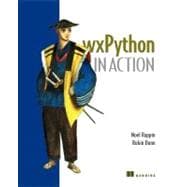
| preface | xix | ||||
| acknowledgments | xxii | ||||
| about this book | xxiv | ||||
|
|||||
|
3 | (26) | |||
|
5 | (2) | |||
|
7 | (5) | |||
|
9 | (2) | |||
|
11 | (1) | |||
|
12 | (3) | |||
|
15 | (2) | |||
|
17 | (2) | |||
|
19 | (2) | |||
|
19 | (1) | |||
|
20 | (1) | |||
|
20 | (1) | |||
|
21 | (6) | |||
|
21 | (1) | |||
|
22 | (3) | |||
|
25 | (2) | |||
|
27 | (2) | |||
|
29 | (27) | |||
|
30 | (1) | |||
|
31 | (4) | |||
|
31 | (3) | |||
|
34 | (1) | |||
|
35 | (3) | |||
|
35 | (2) | |||
|
37 | (1) | |||
|
38 | (1) | |||
|
38 | (1) | |||
|
39 | (1) | |||
|
39 | (8) | |||
|
40 | (2) | |||
|
42 | (1) | |||
|
43 | (1) | |||
|
44 | (3) | |||
|
47 | (4) | |||
|
47 | (2) | |||
|
49 | (2) | |||
|
51 | (2) | |||
|
53 | (1) | |||
|
54 | (2) | |||
|
56 | (27) | |||
|
57 | (1) | |||
|
58 | (5) | |||
|
60 | (1) | |||
|
61 | (1) | |||
|
62 | (1) | |||
|
63 | (5) | |||
|
65 | (3) | |||
|
68 | (9) | |||
|
69 | (6) | |||
|
75 | (2) | |||
|
77 | (1) | |||
|
77 | (4) | |||
|
78 | (3) | |||
|
81 | (2) | |||
|
83 | (33) | |||
|
84 | (2) | |||
|
86 | (9) | |||
|
87 | (1) | |||
|
88 | (1) | |||
|
89 | (1) | |||
|
90 | (1) | |||
|
91 | (1) | |||
|
92 | (1) | |||
|
93 | (1) | |||
|
94 | (1) | |||
|
95 | (4) | |||
|
95 | (2) | |||
|
97 | (1) | |||
|
97 | (1) | |||
|
98 | (1) | |||
|
98 | (1) | |||
|
99 | (5) | |||
|
104 | (8) | |||
|
104 | (1) | |||
|
105 | (7) | |||
|
112 | (3) | |||
|
115 | (1) | |||
|
116 | (30) | |||
|
117 | (9) | |||
|
118 | (3) | |||
|
121 | (1) | |||
|
122 | (4) | |||
|
126 | (14) | |||
|
126 | (2) | |||
|
128 | (8) | |||
|
136 | (4) | |||
|
140 | (5) | |||
|
140 | (1) | |||
|
141 | (2) | |||
|
143 | (2) | |||
|
145 | (1) | |||
|
146 | (37) | |||
|
148 | (7) | |||
|
148 | (7) | |||
|
155 | (10) | |||
|
155 | (3) | |||
|
158 | (3) | |||
|
161 | (4) | |||
|
165 | (5) | |||
|
165 | (4) | |||
|
169 | (1) | |||
|
170 | (11) | |||
|
170 | (8) | |||
|
178 | (2) | |||
|
180 | (1) | |||
|
181 | (2) | |||
|
183 | (208) | |||
|
185 | (39) | |||
|
186 | (13) | |||
|
186 | (3) | |||
|
189 | (3) | |||
|
192 | (1) | |||
|
193 | (3) | |||
|
196 | (1) | |||
|
197 | (1) | |||
|
198 | (1) | |||
|
199 | (1) | |||
|
199 | (6) | |||
|
200 | (1) | |||
|
201 | (1) | |||
|
202 | (1) | |||
|
203 | (2) | |||
|
205 | (6) | |||
|
205 | (3) | |||
|
208 | (2) | |||
|
210 | (1) | |||
|
211 | (11) | |||
|
211 | (1) | |||
|
212 | (4) | |||
|
216 | (3) | |||
|
219 | (1) | |||
|
220 | (1) | |||
|
221 | (1) | |||
|
222 | (2) | |||
|
224 | (34) | |||
|
225 | (9) | |||
|
225 | (2) | |||
|
227 | (3) | |||
|
230 | (2) | |||
|
232 | (2) | |||
|
234 | (8) | |||
|
234 | (3) | |||
|
237 | (1) | |||
|
238 | (4) | |||
|
242 | (8) | |||
|
242 | (2) | |||
|
244 | (1) | |||
|
245 | (3) | |||
|
248 | (2) | |||
|
250 | (6) | |||
|
250 | (1) | |||
|
251 | (2) | |||
|
253 | (1) | |||
|
254 | (1) | |||
|
255 | (1) | |||
|
256 | (2) | |||
|
258 | (35) | |||
|
259 | (10) | |||
|
259 | (2) | |||
|
261 | (3) | |||
|
264 | (2) | |||
|
266 | (1) | |||
|
267 | (2) | |||
|
269 | (9) | |||
|
269 | (4) | |||
|
273 | (2) | |||
|
275 | (2) | |||
|
277 | (1) | |||
|
278 | (3) | |||
|
281 | (1) | |||
|
282 | (9) | |||
|
282 | (4) | |||
|
286 | (2) | |||
|
288 | (3) | |||
|
291 | (2) | |||
|
293 | (30) | |||
|
294 | (9) | |||
|
295 | (1) | |||
|
295 | (2) | |||
|
297 | (4) | |||
|
301 | (2) | |||
|
303 | (10) | |||
|
303 | (3) | |||
|
306 | (1) | |||
|
307 | (4) | |||
|
311 | (2) | |||
|
313 | (6) | |||
|
313 | (2) | |||
|
315 | (2) | |||
|
317 | (2) | |||
|
319 | (2) | |||
|
319 | (1) | |||
|
319 | (2) | |||
|
321 | (2) | |||
|
323 | (33) | |||
|
324 | (2) | |||
|
326 | (11) | |||
|
327 | (2) | |||
|
329 | (2) | |||
|
331 | (3) | |||
|
334 | (2) | |||
|
336 | (1) | |||
|
337 | (13) | |||
|
337 | (4) | |||
|
341 | (4) | |||
|
345 | (4) | |||
|
349 | (1) | |||
|
350 | (4) | |||
|
354 | (2) | |||
|
356 | (35) | |||
|
357 | (10) | |||
|
357 | (4) | |||
|
361 | (3) | |||
|
364 | (3) | |||
|
367 | (14) | |||
|
367 | (4) | |||
|
371 | (5) | |||
|
376 | (3) | |||
|
379 | (2) | |||
|
381 | (7) | |||
|
381 | (3) | |||
|
384 | (1) | |||
|
385 | (2) | |||
|
387 | (1) | |||
|
388 | (3) | |||
|
391 | (154) | |||
|
393 | (32) | |||
|
394 | (6) | |||
|
394 | (1) | |||
|
395 | (1) | |||
|
396 | (1) | |||
|
397 | (1) | |||
|
398 | (2) | |||
|
400 | (5) | |||
|
400 | (2) | |||
|
402 | (3) | |||
|
405 | (6) | |||
|
405 | (2) | |||
|
407 | (4) | |||
|
411 | (9) | |||
|
411 | (2) | |||
|
413 | (3) | |||
|
416 | (4) | |||
|
420 | (3) | |||
|
423 | (2) | |||
|
425 | (35) | |||
|
426 | (6) | |||
|
426 | (3) | |||
|
429 | (3) | |||
|
432 | (13) | |||
|
432 | (1) | |||
|
433 | (3) | |||
|
436 | (4) | |||
|
440 | (2) | |||
|
442 | (3) | |||
|
445 | (10) | |||
|
445 | (4) | |||
|
449 | (1) | |||
|
450 | (5) | |||
|
455 | (3) | |||
|
455 | (2) | |||
|
457 | (1) | |||
|
458 | (2) | |||
|
460 | (25) | |||
|
461 | (4) | |||
|
463 | (1) | |||
|
463 | (1) | |||
|
464 | (1) | |||
|
465 | (2) | |||
|
467 | (1) | |||
|
468 | (3) | |||
|
471 | (1) | |||
|
472 | (1) | |||
|
473 | (4) | |||
|
477 | (1) | |||
|
478 | (2) | |||
|
480 | (2) | |||
|
482 | (3) | |||
|
485 | (19) | |||
|
486 | (4) | |||
|
486 | (2) | |||
|
488 | (2) | |||
|
490 | (6) | |||
|
490 | (1) | |||
|
491 | (2) | |||
|
493 | (2) | |||
|
495 | (1) | |||
|
496 | (7) | |||
|
496 | (2) | |||
|
498 | (3) | |||
|
501 | (1) | |||
|
502 | (1) | |||
|
503 | (1) | |||
|
504 | (17) | |||
|
505 | (7) | |||
|
506 | (1) | |||
|
507 | (4) | |||
|
511 | (1) | |||
|
512 | (3) | |||
|
512 | (3) | |||
|
515 | (3) | |||
|
515 | (1) | |||
|
516 | (2) | |||
|
518 | (1) | |||
|
519 | (1) | |||
|
520 | (1) | |||
|
521 | (24) | |||
|
522 | (5) | |||
|
522 | (1) | |||
|
523 | (1) | |||
|
524 | (1) | |||
|
524 | (2) | |||
|
526 | (1) | |||
|
527 | (3) | |||
|
529 | (1) | |||
|
530 | (4) | |||
|
531 | (2) | |||
|
533 | (1) | |||
|
534 | (2) | |||
|
534 | (1) | |||
|
535 | (1) | |||
|
535 | (1) | |||
|
536 | (3) | |||
|
536 | (3) | |||
|
539 | (1) | |||
|
539 | (5) | |||
|
540 | (3) | |||
|
543 | (1) | |||
|
543 | (1) | |||
|
544 | (1) | |||
| index | 545 |
The New copy of this book will include any supplemental materials advertised. Please check the title of the book to determine if it should include any access cards, study guides, lab manuals, CDs, etc.
The Used, Rental and eBook copies of this book are not guaranteed to include any supplemental materials. Typically, only the book itself is included. This is true even if the title states it includes any access cards, study guides, lab manuals, CDs, etc.