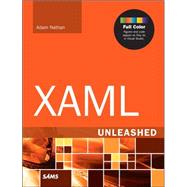If you want to write Windows apps with XAML, one person can help you more than anyone else: Adam Nathan. He has built a well-deserved reputation as the world’s #1 expert on putting it to work. Now, he’s written the definitive, practical XAML tutorial and reference: XAML Unleashed.
Nathan answers the questions you’re most likely to ask, walks through the tasks you’re sure to perform, and helps you avoid problems as you use XAML. You’ll learn how to create effective user interfaces for line-of-business apps, consumer apps, reusable controls, or anything else. These techniques will be invaluable whether you’re creating universal Windows apps or working with Silverlight or WPF.
XAML Unleashed is packed with C# and XAML code examples that are fully color-coded to match their appearance in Visual Studio--the same approach that has made Nathan’s previous Unleashed books so popular.
Detailed information on how to...
- Understand and apply XAML’s syntax, namespaces, and keywords
- Organize controls and other elements in a smooth and intuitive user interface
- Make the most of XAML’s rich controls for content, items, images, text, and media
- Build exceptionally powerful user and custom controls
- Master reliable and efficient ways to mix XAML with procedural code
- Extend XAML with type converters, markup extensions, and other third-party desktop classes
- Use data binding to link and synchronize controls with in-memory representations of data
- Leverage XAML’s support for binary and logical resources
- Use styles, templates, and visual states to radically redesign controls without sacrificing their built-in functionality
- Access the Windows animation library to create stunning theme transitions and animations
- Build custom panels to enforce consistency in unusual user interfaces
- Understand subtle changes in XAML’s behavior across different Microsoft UI frameworks