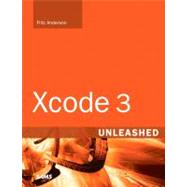Author Biography
Fritz Anderson has been writing software, books, and articles for the Macintosh since 1984. He has worked for research and development firms, consulting practices, and freelanced. He has been admitted to the Indiana bar but thought better of it. He now lives in Chicago, where he works for a large university.
Table of Contents
| Introduction1 | |
| The Life Cycle of a Mac OS X Application | |
| Kicking the Tires | p. 11 |
| Simple Workflow and Passive Debugging | p. 19 |
| Simple Active Debugging | p. 29 |
| Compilation: The Basics | p. 39 |
| Starting a Cocoa Application | p. 47 |
| A Cocoa Application: Views | p. 63 |
| A Cocoa Application: Controllers | p. 75 |
| Version Control | p. 93 |
| Property Lists | p. 117 |
| Libraries and Dependent Targets | p. 141 |
| File Packages and Bundles | p. 153 |
| Unit Testing | p. 167 |
| Creating a Custom View | p. 181 |
| Dynamic Libraries and Frameworks | p. 203 |
| Documentation in Xcode | p. 221 |
| Using the Data Modeling Tools | p. 243 |
| Cross-Development | p. 267 |
| Spotlight (or, How to Build a Plug-in) | p. 281 |
| Finishing Touches | p. 301 |
| Xcode Tasks | |
| Navigating an Xcode Project | p. 331 |
| Xcode for make Veterans | p. 353 |
| More About Debugging | p. 373 |
| Xcode and Speed | p. 395 |
| A Legacy Project | p. 403 |
| Shark and the CHUD Tools | p. 421 |
| Instruments | p. 437 |
| Closing Snippets | p. 461 |
| Appendices | |
| Some Build Variables | p. 475 |
| Project and Target Templates | p. 485 |
| Other Resources | p. 501 |
| Index | p. 507 |
| Table of Contents provided by Publisher. All Rights Reserved. |
Supplemental Materials
The New copy of this book will include any supplemental materials advertised. Please check the title of the book to determine if it should include any access cards, study guides, lab manuals, CDs, etc.
The Used, Rental and eBook copies of this book are not guaranteed to include any supplemental materials. Typically, only the book itself is included. This is true even if the title states it includes any access cards, study guides, lab manuals, CDs, etc.