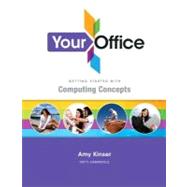
Applied Computer Concepts
CASE
Painted Paradise Golf Resort and Spa's New Internet Café
Summary of Case
Workshop 1: Computer Basics
The Nuts and Bolts
Objectives
Computer Literacy
Real World Advice
Digital Natives
Why You Need to be Tech Savvy
Ability to make good buying decisions
Ability to troubleshoot common problems
Ability to effectively integrate the latest technology
Ability to protect your privacy
To quiz how computer savvy you are:
Compare Personal and Enterprise Computing
Similarities and differences in computer usage
Quick Reference
Enterprise computing systems
Decision Making
Real World Advice
Metrics
To compare personal and enterprise computing:
Not your Parents’ Cafe
Generational differences
Consider This
What generation do you identify with?
System Development Life Cycle (SDLC)
Hardware and Software
Consider This
Artificial Intelligence
Make Software Decisions
Real World Advice
Windows versus Mac
Consider This
Mac or Windows PC?
System Software
Side Note
Specialized Operating Systems
Real World Advice
What operating system is right for you?
Quick Reference
Different Utility Programs
Side Note
Highly Rated Utility Suites
Side Note
Highly Rated Antivirus Programs
Side Note
Protect yourself and your computer
Application software
Quick Reference
What software do you really need?
Real World Advice
Purchasing software economically
Not your Parents’ Café
Real World Advice
Where to buy software
Side Note
Smartphones are computers too!
To decide which software to purchase:
Make Hardware Decisions
Side Note
Check combined requirements
Types of computers
Quick Reference
Types of Computers
Consider This
Reading the label
Machine language: Bits and Bytes
Side Note
Count to ten
Side Note
Bit and Byte Math
Real World Advice
How many bits is enough?
Consider This
Which would you pick?
Explore the System Unit
Quick Reference
Different System Units
Consider This
System Units
Side Note
Flash options
Real World Advice
How much RAM is enough?
Side Note
Different kinds of RAM
Quick Reference
Bits and Bytes
Identify Input Options
Quick Reference
Types of Input Devices
Side Note
QWERTY
Quick Reference
Special keyboard keys
Quick Reference
Mouse clicks
To choose input devices:
Identify Output Options
Quick Reference
Monitor Features
Quick Reference
Types of printers
Quick Reference
Printer Features
Identify Ports and Slots
Quick Reference
Different types of ports
To understand output device specifications:
Understand Storage Options
Quick Reference
Types of storage options
Side Note
Reliable Backup
Read, Write, or Both
Quick Reference
Read and Write options
Not your Parents’ Café
Real World Advice
Special Needs
Concepts Check
Key Terms
Practice 1
Student data files needed:
You will save your file as:
Practice 2
Student data files needed:
You will save your file as:
Technology Terminology
Workshop 2: Next Steps
Networks, Privacy, and Security
Objectives
Computer Networks
Real World Advice
Why bother with a network?
Identify Network Architecture
Side Note
Other network types
Identify Network Components
Transmission Media
Quick Reference
Transmission Media options
Network Adapters
Data transmission
Network Software
Real World Advice
How a home network works
Connect to the Internet
Quick Reference
Internet connection speeds
Real World Advice
Transmission Speeds
To determine your connection options:
Navigate the Web
Real World Advice
Intranet versus Internet
Quick Reference
Top level domains
Finding Information on the Web
Quick Reference
Boolean operators
To utilize different search options:
Explore Telephony and Other Uses of the Internet
Podcasts, Webcasts, and Blogs
Social media
Understanding E-commerce Options
Quick Reference
E-commerce options
Not your Parents' Café
Additional Hardware Requirements
To promote the network services of the café:
Privacy and Security
Protect Your Privacy
Real World Advice
Your electronic profile
Consider This
Google Yourself
Privacy Online
Side Note
History File
Real World Advice
Protecting yourself from spyware
Maintain Security
Theft of hardware and software
Side Note
Free Music?
Online threats
Viruses and worms
Protecting your Computer and Yourself
Passwords
Avoid Scams
Encryption
Not your Parents' Café
To summarize privacy and security issues:
Concepts Check
Key Terms
Practice 1
Practice 2
Capstone Workshop
Practice 1
Problem Solve 1
Problem Solve 2
Perform in Your Life
The New copy of this book will include any supplemental materials advertised. Please check the title of the book to determine if it should include any access cards, study guides, lab manuals, CDs, etc.
The Used, Rental and eBook copies of this book are not guaranteed to include any supplemental materials. Typically, only the book itself is included. This is true even if the title states it includes any access cards, study guides, lab manuals, CDs, etc.