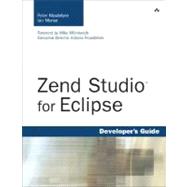
| Foreword | p. ix |
| Introduction | p. 1 |
| A First Look at Zend Studio for Eclipse | p. 3 |
| View | p. 3 |
| Perspectives | p. 6 |
| Outline View | p. 8 |
| Working Sets | p. 9 |
| Code Editor | p. 10 |
| Preferences | p. 12 |
| Summary | p. 13 |
| Creating Projects | p. 15 |
| Projects Wizard | p. 15 |
| Zend Framework Project | p. 18 |
| Multiproject Support | p. 19 |
| Setting up Working Sets | p. 21 |
| Importing Projects | p. 22 |
| Exporting Projects | p. 23 |
| Creating New Files | p. 24 |
| Using Link with Editor | p. 25 |
| Accessing Remote Files | p. 25 |
| Summary | p. 28 |
| Environmental Settings | p. 29 |
| The Concept of Perspectives | p. 29 |
| Zend Studio for Eclipse Preferences | p. 32 |
| Systemwide Preferences | p. 32 |
| PHP Preferences | p. 38 |
| Summary | p. 46 |
| The Code Editor | p. 47 |
| PHP Code Assist | p. 49 |
| Code Formatter | p. 50 |
| Properties View | p. 51 |
| Summary | p. 52 |
| Views in the PHP Perspective | p. 53 |
| Getting Started | p. 53 |
| Outline View | p. 53 |
| PHP Project Outline View | p. 54 |
| PHP Functions View | p. 54 |
| Problems View | p. 55 |
| Tasks View | p. 56 |
| Filters | p. 57 |
| Views in Action | p. 59 |
| Summary | p. 61 |
| Code Gallery | p. 63 |
| User Code Gallery | p. 63 |
| Zend Gallery | p. 65 |
| Summary | p. 66 |
| Code Analyzer | p. 67 |
| Configuring the Code Analyzer | p. 67 |
| Using the Code Analyzer | p. 70 |
| Summary | p. 71 |
| Refactoring | p. 73 |
| Rename Local Variables | p. 73 |
| Rename Global Variables | p. 76 |
| Rename Data Members | p. 78 |
| Rename Methods, Functions, and Classes | p. 78 |
| Move Files and Folders | p. 79 |
| Summary | p. 81 |
| SQL Integration | p. 83 |
| Database Development Perspective | p. 83 |
| Viewing Data | p. 86 |
| Data Manipulation | p. 88 |
| Table Manipulations | p. 88 |
| Summary | p. 89 |
| Testing the Project | p. 91 |
| Debugging with Console Output | p. 91 |
| Getting Started with PHPUnit | p. 94 |
| PHPUnit Test Suites | p. 99 |
| Summary | p. 100 |
| Introduction to Debugging | p. 101 |
| Debugging Preferences | p. 101 |
| Local Debugging | p. 102 |
| Remote Debugging | p. 103 |
| Summary | p. 103 |
| Running/Stepping Through Your Code | p. 105 |
| The Debug Perspective | p. 105 |
| Breakpoints | p. 106 |
| Running a Debugging Session | p. 107 |
| Summary | p. 112 |
| Version Control Integration | p. 113 |
| Configuration | p. 113 |
| Creating a CVS Project | p. 116 |
| Summary | p. 119 |
| The WYSIWYG Designer | p. 121 |
| The HTML Editor View | p. 122 |
| Design | p. 122 |
| Source, Design/Source | p. 123 |
| Preview | p. 124 |
| Code Assist/Properties | p. 125 |
| Summary | p. 127 |
| Integrated Zend Tools | p. 129 |
| Integration with Zend Guard | p. 129 |
| Integration with Zend Platform | p. 132 |
| Summary | p. 133 |
| Zend Framework Library | p. 135 |
| What Is Model-View-Controller Design? | p. 135 |
| Creating a Zend Framework Project | p. 136 |
| Adding to a Framework-Driven Site | p. 137 |
| Separating Content and Design | p. 139 |
| Included Framework Libraries | p. 141 |
| Zend_Acl | p. 141 |
| Zend_Controller | p. 142 |
| Zend_Db | p. 142 |
| Zend_Gdata | p. 143 |
| Zend_Mail | p. 143 |
| Zend_Pdf | p. 144 |
| Zend_Service | p. 144 |
| Summary | p. 144 |
| Designing the Project | p. 145 |
| What the Project Will Do | p. 145 |
| Table Creation SQL | p. 148 |
| Summary | p. 150 |
| Writing the Project | p. 151 |
| Setting Up | p. 151 |
| Writing Some Code | p. 152 |
| Adding More Functionality | p. 157 |
| Summary | p. 167 |
| Updates, Add-ons, and Resources | p. 169 |
| Zend Studio for Eclipse Update Process | p. 169 |
| Adding Third-Party Plug-ins to Zend Studio for Eclipse | p. 170 |
| Installing the Library | p. 171 |
| Ensuring the Plug-in Works | p. 173 |
| Additional Resources | p. 173 |
| Index | p. 175 |
| Table of Contents provided by Ingram. All Rights Reserved. |
The New copy of this book will include any supplemental materials advertised. Please check the title of the book to determine if it should include any access cards, study guides, lab manuals, CDs, etc.
The Used, Rental and eBook copies of this book are not guaranteed to include any supplemental materials. Typically, only the book itself is included. This is true even if the title states it includes any access cards, study guides, lab manuals, CDs, etc.