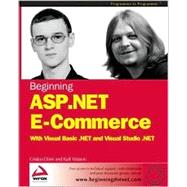
| Introduction | 1 | (1) | |||
|
2 | (3) | |||
|
2 | (1) | |||
|
2 | (1) | |||
|
2 | (1) | |||
|
2 | (1) | |||
|
3 | (1) | |||
|
3 | (1) | |||
|
3 | (1) | |||
|
3 | (1) | |||
|
3 | (1) | |||
|
3 | (1) | |||
|
4 | (1) | |||
|
4 | (1) | |||
|
4 | (1) | |||
|
4 | (1) | |||
|
4 | (1) | |||
|
4 | (1) | |||
|
5 | (1) | |||
|
5 | (1) | |||
|
5 | (1) | |||
|
5 | (1) | |||
|
6 | (5) | |||
|
6 | (1) | |||
|
7 | (1) | |||
|
7 | (1) | |||
|
8 | (3) | |||
|
11 | (10) | |||
|
11 | (2) | |||
|
12 | (1) | |||
|
12 | (1) | |||
|
13 | (1) | |||
|
13 | (1) | |||
|
13 | (1) | |||
|
14 | (1) | |||
|
15 | (3) | |||
|
16 | (1) | |||
|
16 | (1) | |||
|
17 | (1) | |||
|
18 | (1) | |||
|
18 | (3) | |||
|
21 | (34) | |||
|
22 | (6) | |||
|
22 | (1) | |||
|
23 | (1) | |||
|
24 | (2) | |||
|
26 | (1) | |||
|
26 | (1) | |||
|
27 | (1) | |||
|
28 | (1) | |||
|
28 | (5) | |||
|
29 | (1) | |||
|
29 | (1) | |||
|
30 | (1) | |||
|
31 | (1) | |||
|
31 | (1) | |||
|
32 | (1) | |||
|
32 | (1) | |||
|
33 | (1) | |||
|
33 | (1) | |||
|
34 | (5) | |||
|
39 | (12) | |||
|
41 | (6) | |||
|
47 | (4) | |||
|
51 | (2) | |||
|
53 | (1) | |||
|
53 | (2) | |||
|
55 | (42) | |||
|
55 | (6) | |||
|
56 | (1) | |||
|
57 | (2) | |||
|
59 | (2) | |||
|
61 | (10) | |||
|
61 | (1) | |||
|
62 | (1) | |||
|
63 | (1) | |||
|
64 | (1) | |||
|
64 | (2) | |||
|
66 | (1) | |||
|
67 | (1) | |||
|
67 | (1) | |||
|
68 | (3) | |||
|
71 | (5) | |||
|
71 | (3) | |||
|
74 | (1) | |||
|
74 | (1) | |||
|
75 | (1) | |||
|
76 | (9) | |||
|
77 | (1) | |||
|
77 | (2) | |||
|
79 | (2) | |||
|
81 | (1) | |||
|
81 | (1) | |||
|
81 | (1) | |||
|
82 | (1) | |||
|
83 | (2) | |||
|
85 | (10) | |||
|
86 | (2) | |||
|
88 | (7) | |||
|
95 | (1) | |||
|
95 | (2) | |||
|
97 | (62) | |||
|
97 | (5) | |||
|
102 | (15) | |||
|
102 | (1) | |||
|
103 | (2) | |||
|
105 | (1) | |||
|
106 | (1) | |||
|
106 | (4) | |||
|
110 | (1) | |||
|
110 | (5) | |||
|
115 | (2) | |||
|
117 | (8) | |||
|
117 | (1) | |||
|
118 | (1) | |||
|
118 | (1) | |||
|
119 | (2) | |||
|
121 | (1) | |||
|
121 | (1) | |||
|
122 | (3) | |||
|
125 | (8) | |||
|
125 | (3) | |||
|
128 | (5) | |||
|
133 | (20) | |||
|
133 | (5) | |||
|
138 | (7) | |||
|
145 | (5) | |||
|
150 | (3) | |||
|
153 | (2) | |||
|
155 | (4) | |||
|
159 | (20) | |||
|
159 | (2) | |||
|
161 | (5) | |||
|
161 | (1) | |||
|
162 | (1) | |||
|
163 | (1) | |||
|
164 | (1) | |||
|
165 | (1) | |||
|
166 | (3) | |||
|
169 | (7) | |||
|
170 | (2) | |||
|
172 | (4) | |||
|
176 | (3) | |||
|
179 | (14) | |||
|
180 | (1) | |||
|
181 | (9) | |||
|
181 | (2) | |||
|
183 | (5) | |||
|
188 | (1) | |||
|
189 | (1) | |||
|
190 | (3) | |||
|
193 | (70) | |||
|
194 | (1) | |||
|
195 | (8) | |||
|
203 | (5) | |||
|
208 | (16) | |||
|
209 | (10) | |||
|
219 | (3) | |||
|
222 | (1) | |||
|
223 | (1) | |||
|
224 | (13) | |||
|
225 | (8) | |||
|
233 | (2) | |||
|
235 | (1) | |||
|
236 | (1) | |||
|
237 | (17) | |||
|
238 | (10) | |||
|
248 | (3) | |||
|
251 | (3) | |||
|
254 | (1) | |||
|
254 | (7) | |||
|
255 | (4) | |||
|
259 | (1) | |||
|
260 | (1) | |||
|
260 | (1) | |||
|
261 | (2) | |||
|
263 | (32) | |||
|
264 | (1) | |||
|
265 | (1) | |||
|
265 | (5) | |||
|
265 | (1) | |||
|
266 | (1) | |||
|
267 | (1) | |||
|
268 | (1) | |||
|
269 | (1) | |||
|
269 | (1) | |||
|
269 | (1) | |||
|
270 | (6) | |||
|
270 | (3) | |||
|
273 | (3) | |||
|
276 | (16) | |||
|
277 | (2) | |||
|
279 | (1) | |||
|
280 | (1) | |||
|
281 | (4) | |||
|
285 | (3) | |||
|
288 | (1) | |||
|
289 | (1) | |||
|
289 | (1) | |||
|
290 | (1) | |||
|
290 | (1) | |||
|
291 | (1) | |||
|
291 | (1) | |||
|
292 | (3) | |||
|
295 | (50) | |||
|
295 | (10) | |||
|
296 | (1) | |||
|
297 | (3) | |||
|
300 | (2) | |||
|
302 | (1) | |||
|
302 | (1) | |||
|
302 | (3) | |||
|
305 | (38) | |||
|
305 | (1) | |||
|
306 | (3) | |||
|
309 | (1) | |||
|
309 | (1) | |||
|
310 | (1) | |||
|
311 | (2) | |||
|
313 | (2) | |||
|
315 | (10) | |||
|
325 | (1) | |||
|
326 | (2) | |||
|
328 | (5) | |||
|
333 | (10) | |||
|
343 | (2) | |||
|
345 | (50) | |||
|
346 | (41) | |||
|
346 | (1) | |||
|
347 | (1) | |||
|
348 | (1) | |||
|
348 | (3) | |||
|
351 | (16) | |||
|
367 | (6) | |||
|
373 | (5) | |||
|
378 | (1) | |||
|
379 | (8) | |||
|
387 | (4) | |||
|
388 | (1) | |||
|
388 | (2) | |||
|
390 | (1) | |||
|
391 | (4) | |||
|
395 | (34) | |||
|
396 | (1) | |||
|
396 | (31) | |||
|
397 | (3) | |||
|
400 | (1) | |||
|
400 | (1) | |||
|
400 | (1) | |||
|
401 | (1) | |||
|
402 | (1) | |||
|
403 | (7) | |||
|
410 | (13) | |||
|
423 | (4) | |||
|
427 | (2) | |||
|
429 | (40) | |||
|
429 | (1) | |||
|
430 | (2) | |||
|
432 | (1) | |||
|
433 | (1) | |||
|
434 | (1) | |||
|
435 | (1) | |||
|
436 | (1) | |||
|
437 | (1) | |||
|
438 | (6) | |||
|
444 | (22) | |||
|
445 | (1) | |||
|
446 | (1) | |||
|
447 | (1) | |||
|
447 | (3) | |||
|
450 | (4) | |||
|
454 | (4) | |||
|
458 | (5) | |||
|
463 | (3) | |||
|
466 | (3) | |||
|
469 | (26) | |||
|
469 | (3) | |||
|
470 | (1) | |||
|
471 | (1) | |||
|
471 | (1) | |||
|
472 | (20) | |||
|
472 | (1) | |||
|
472 | (1) | |||
|
473 | (1) | |||
|
474 | (1) | |||
|
475 | (1) | |||
|
475 | (12) | |||
|
487 | (1) | |||
|
487 | (2) | |||
|
489 | (3) | |||
|
492 | (1) | |||
|
492 | (1) | |||
|
492 | (3) | |||
|
495 | (4) | |||
|
495 | (1) | |||
|
495 | (1) | |||
|
496 | (1) | |||
|
496 | (1) | |||
|
496 | (1) | |||
|
496 | (1) | |||
|
496 | (1) | |||
|
496 | (3) | |||
| Appendix A: Installing IIS, MSDE, OSQL, and Creating Class Libraries | 499 | ||||
|
499 | (6) | |||
|
503 | (1) | |||
|
503 | (1) | |||
|
504 | (1) | |||
|
504 | (1) | |||
|
505 | (4) | |||
|
506 | (1) | |||
|
507 | (2) | |||
|
509 | (1) | |||
|
509 | ||||
| Indexes | 1 | (1) | |||
|
1 | (520) | |||
|
521 |
The New copy of this book will include any supplemental materials advertised. Please check the title of the book to determine if it should include any access cards, study guides, lab manuals, CDs, etc.
The Used, Rental and eBook copies of this book are not guaranteed to include any supplemental materials. Typically, only the book itself is included. This is true even if the title states it includes any access cards, study guides, lab manuals, CDs, etc.