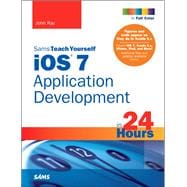Figures and code appear as they do in Xcode 5.x
Covers iOS 7, Xcode 5.x, iPhone, iPad, and More!
Additional files and updates available online
In just 24 sessions of one hour each, learn how to build powerful applications for today’s hottest handheld devices: the iPhone and iPad! Using this book’s straightforward, step-by-step approach, you’ll master every skill and technology you need, from setting up your iOS development environment to building great user interfaces, sensing motion to writing multitasking applications. Each lesson builds on what you’ve already learned, giving you a rock-solid foundation for real-world success!
Step-by-step instructions carefully walk you through the most common iOS development tasks.
Quizzes and Exercises at the end of each chapter help you test your knowledge.
By the Way notes present interesting information related to the discussion.
Did You Know? tips offer advice or show you easier ways to perform tasks.
Watch Out! cautions alert you to possible problems and give you advice on how to avoid them.
Printed in full color—figures and code appear as they do in Xcode
- Covers iOS 7 and up
- Learn to navigate the Xcode 5.x development environment
- Prepare your system and iDevice for efficient development
- Get started quickly with Apple’s Objective-C and Cocoa Touch
- Understand the Model-View-Controller (MVC) development pattern
- Visually design and code interfaces using Xcode Storyboards, Segues, Exits, Image Slicing, and the iOS Object Library
- Use Auto Layout to adapt to different screen sizes, orientations, and iOS versions
- Build advanced UIs with Tables, Split Views, Navigation Controllers, and more
- Read and write preferences and data, and create System Settings plug-ins
- Use the iOS media playback and recording capabilities
- Take photos and manipulate graphics with Core Image
- Sense motion, orientation, and location with the accelerometer, gyroscope, and GPS
- Integrate online services using Twitter, Facebook, Email, Web Views, and Apple Maps
- Create universal applications that run on both the iPhone and iPad
- Write background-aware multitasking applications using the latest iOS 7 techniques
- Trace, debug, and monitor your applications as they run