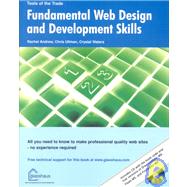
| Introduction | 1 | (1) | |||
|
1 | (1) | |||
|
1 | (1) | |||
|
2 | (1) | |||
|
2 | (3) | |||
|
5 | (1) | |||
|
5 | (2) | |||
|
7 | (26) | |||
|
8 | (8) | |||
|
8 | (3) | |||
|
11 | (1) | |||
|
11 | (1) | |||
|
12 | (1) | |||
|
12 | (1) | |||
|
13 | (3) | |||
|
16 | (1) | |||
|
17 | (5) | |||
|
20 | (1) | |||
|
21 | (1) | |||
|
21 | (1) | |||
|
21 | (1) | |||
|
22 | (4) | |||
|
26 | (7) | |||
|
33 | (20) | |||
|
34 | (2) | |||
|
36 | (9) | |||
|
36 | (1) | |||
|
37 | (1) | |||
|
38 | (1) | |||
|
38 | (3) | |||
|
41 | (2) | |||
|
43 | (2) | |||
|
45 | (1) | |||
|
46 | (2) | |||
|
48 | (2) | |||
|
50 | (3) | |||
|
53 | (24) | |||
|
53 | (6) | |||
|
54 | (1) | |||
|
54 | (2) | |||
|
56 | (3) | |||
|
59 | (2) | |||
|
61 | (5) | |||
|
62 | (1) | |||
|
63 | (3) | |||
|
66 | (7) | |||
|
73 | (4) | |||
|
77 | (22) | |||
|
77 | (2) | |||
|
79 | (6) | |||
|
80 | (2) | |||
|
82 | (1) | |||
|
82 | (3) | |||
|
85 | (3) | |||
|
85 | (3) | |||
|
88 | (10) | |||
|
88 | (1) | |||
|
88 | (4) | |||
|
92 | (3) | |||
|
95 | (1) | |||
|
96 | (2) | |||
|
98 | (1) | |||
|
98 | (1) | |||
|
99 | (1) | |||
|
99 | (1) | |||
|
99 | (12) | |||
|
99 | (2) | |||
|
100 | (1) | |||
|
101 | (1) | |||
|
101 | (5) | |||
|
101 | (3) | |||
|
104 | (2) | |||
|
106 | (5) | |||
|
107 | (1) | |||
|
108 | (1) | |||
|
108 | (3) | |||
|
111 | (14) | |||
|
112 | (4) | |||
|
112 | (1) | |||
|
113 | (1) | |||
|
114 | (2) | |||
|
116 | (5) | |||
|
118 | (2) | |||
|
120 | (1) | |||
|
120 | (1) | |||
|
121 | (2) | |||
|
123 | (2) | |||
|
125 | (1) | |||
|
125 | (20) | |||
|
125 | (7) | |||
|
126 | (2) | |||
|
128 | (1) | |||
|
129 | (2) | |||
|
131 | (1) | |||
|
132 | (8) | |||
|
132 | (1) | |||
|
133 | (2) | |||
|
135 | (1) | |||
|
136 | (1) | |||
|
136 | (3) | |||
|
139 | (1) | |||
|
140 | (4) | |||
|
144 | (1) | |||
|
145 | (34) | |||
|
145 | (5) | |||
|
145 | (4) | |||
|
149 | (1) | |||
|
150 | (6) | |||
|
151 | (1) | |||
|
151 | (1) | |||
|
152 | (1) | |||
|
152 | (2) | |||
|
154 | (1) | |||
|
155 | (1) | |||
|
156 | (3) | |||
|
159 | (6) | |||
|
165 | (2) | |||
|
167 | (5) | |||
|
167 | (2) | |||
|
169 | (3) | |||
|
172 | (2) | |||
|
174 | (5) | |||
|
175 | (1) | |||
|
175 | (4) | |||
|
179 | (44) | |||
|
180 | (3) | |||
|
183 | (8) | |||
|
183 | (1) | |||
|
184 | (3) | |||
|
187 | (4) | |||
|
191 | (12) | |||
|
191 | (3) | |||
|
194 | (9) | |||
|
203 | (20) | |||
|
204 | (1) | |||
|
204 | (2) | |||
|
206 | (2) | |||
|
208 | (2) | |||
|
210 | (2) | |||
|
212 | (1) | |||
|
212 | (2) | |||
|
214 | (3) | |||
|
217 | (6) | |||
|
223 | (48) | |||
|
224 | (4) | |||
|
228 | (20) | |||
|
228 | (13) | |||
|
241 | (7) | |||
|
248 | (6) | |||
|
248 | (1) | |||
|
249 | (1) | |||
|
249 | (5) | |||
|
254 | (3) | |||
|
257 | (7) | |||
|
264 | (7) | |||
|
264 | (1) | |||
|
264 | (3) | |||
|
267 | (3) | |||
|
270 | (1) | |||
|
270 | (1) | |||
|
271 | (1) | |||
|
271 | (22) | |||
|
272 | (9) | |||
|
273 | (8) | |||
|
281 | (6) | |||
|
281 | (1) | |||
|
282 | (1) | |||
|
283 | (4) | |||
|
287 | (6) | |||
|
288 | (1) | |||
|
288 | (2) | |||
|
290 | (3) | |||
|
293 | (16) | |||
|
293 | (4) | |||
|
294 | (1) | |||
|
295 | (1) | |||
|
295 | (1) | |||
|
296 | (1) | |||
|
297 | (1) | |||
|
297 | (1) | |||
|
297 | (1) | |||
|
297 | (2) | |||
|
299 | (3) | |||
|
299 | (1) | |||
|
299 | (1) | |||
|
300 | (1) | |||
|
301 | (1) | |||
|
301 | (1) | |||
|
301 | (1) | |||
|
302 | (7) | |||
|
303 | (1) | |||
|
303 | (1) | |||
|
303 | (1) | |||
|
304 | (1) | |||
|
305 | (1) | |||
|
305 | (1) | |||
|
306 | (3) | |||
|
309 | (22) | |||
|
309 | (8) | |||
|
310 | (2) | |||
|
312 | (1) | |||
|
312 | (1) | |||
|
312 | (1) | |||
|
313 | (4) | |||
|
317 | (3) | |||
|
317 | (2) | |||
|
319 | (1) | |||
|
320 | (11) | |||
|
320 | (1) | |||
|
321 | (1) | |||
|
322 | (1) | |||
|
323 | (1) | |||
|
323 | (3) | |||
|
326 | (2) | |||
|
328 | (3) | |||
|
331 | (24) | |||
|
331 | (7) | |||
|
332 | (1) | |||
|
333 | (1) | |||
|
333 | (3) | |||
|
336 | (2) | |||
|
338 | (10) | |||
|
339 | (1) | |||
|
339 | (4) | |||
|
343 | (4) | |||
|
347 | (1) | |||
|
348 | (7) | |||
|
349 | (3) | |||
|
352 | (3) | |||
|
355 | (24) | |||
|
356 | (8) | |||
|
357 | (1) | |||
|
358 | (1) | |||
|
359 | (1) | |||
|
359 | (1) | |||
|
360 | (1) | |||
|
361 | (1) | |||
|
362 | (1) | |||
|
363 | (1) | |||
|
364 | (4) | |||
|
365 | (1) | |||
|
365 | (2) | |||
|
367 | (1) | |||
|
368 | (11) | |||
|
369 | (1) | |||
|
369 | (2) | |||
|
371 | (2) | |||
|
373 | (1) | |||
|
373 | (2) | |||
|
375 | (1) | |||
|
375 | (4) | |||
|
379 | (16) | |||
|
379 | (4) | |||
|
383 | (2) | |||
|
385 | (1) | |||
|
385 | (2) | |||
|
387 | (2) | |||
|
389 | (6) | |||
|
389 | (2) | |||
|
391 | (4) | |||
| Index | 395 |
The New copy of this book will include any supplemental materials advertised. Please check the title of the book to determine if it should include any access cards, study guides, lab manuals, CDs, etc.
The Used, Rental and eBook copies of this book are not guaranteed to include any supplemental materials. Typically, only the book itself is included. This is true even if the title states it includes any access cards, study guides, lab manuals, CDs, etc.