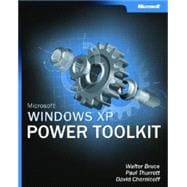
| Acknowledgments | xvii | ||||
| Introduction | xix | ||||
| Part I Microsoft Power Tools in the Box | |||||
|
3 | (26) | |||
|
4 | (14) | |||
|
6 | (1) | |||
|
7 | (11) | |||
|
18 | (9) | |||
|
18 | (3) | |||
|
21 | (1) | |||
|
22 | (1) | |||
|
23 | (3) | |||
|
26 | (1) | |||
|
27 | (2) | |||
|
29 | (28) | |||
|
29 | (6) | |||
|
31 | (4) | |||
|
35 | (22) | |||
|
35 | (2) | |||
|
37 | (2) | |||
|
39 | (3) | |||
|
42 | (1) | |||
|
43 | (2) | |||
|
45 | (6) | |||
|
51 | (3) | |||
|
54 | (3) | |||
|
57 | (44) | |||
|
58 | (8) | |||
|
58 | (2) | |||
|
60 | (1) | |||
|
61 | (3) | |||
|
64 | (2) | |||
|
66 | (9) | |||
|
66 | (2) | |||
|
68 | (7) | |||
|
75 | (5) | |||
|
76 | (2) | |||
|
78 | (2) | |||
|
80 | (13) | |||
|
81 | (3) | |||
|
84 | (2) | |||
|
86 | (2) | |||
|
88 | (2) | |||
|
90 | (1) | |||
|
91 | (1) | |||
|
91 | (1) | |||
|
92 | (1) | |||
|
93 | (2) | |||
|
95 | (1) | |||
|
96 | (5) | |||
|
96 | (1) | |||
|
97 | (4) | |||
|
101 | (32) | |||
|
101 | (8) | |||
|
102 | (6) | |||
|
108 | (1) | |||
|
109 | (13) | |||
|
110 | (1) | |||
|
111 | (3) | |||
|
114 | (2) | |||
|
116 | (1) | |||
|
117 | (1) | |||
|
118 | (4) | |||
|
122 | (5) | |||
|
122 | (1) | |||
|
122 | (1) | |||
|
123 | (1) | |||
|
124 | (1) | |||
|
125 | (1) | |||
|
125 | (1) | |||
|
126 | (1) | |||
|
127 | (6) | |||
|
128 | (1) | |||
|
129 | (1) | |||
|
129 | (4) | |||
|
133 | (26) | |||
|
134 | (1) | |||
|
135 | (5) | |||
|
135 | (2) | |||
|
137 | (3) | |||
|
140 | (3) | |||
|
140 | (2) | |||
|
142 | (1) | |||
|
143 | (4) | |||
|
143 | (2) | |||
|
145 | (1) | |||
|
146 | (1) | |||
|
147 | (12) | |||
|
147 | (2) | |||
|
149 | (1) | |||
|
149 | (1) | |||
|
150 | (1) | |||
|
151 | (3) | |||
|
154 | (5) | |||
|
159 | (22) | |||
|
160 | (7) | |||
|
160 | (4) | |||
|
164 | (3) | |||
|
167 | (3) | |||
|
167 | (1) | |||
|
167 | (2) | |||
|
169 | (1) | |||
|
169 | (1) | |||
|
170 | (1) | |||
|
170 | (1) | |||
|
170 | (1) | |||
|
170 | (3) | |||
|
173 | (2) | |||
|
173 | (1) | |||
|
174 | (1) | |||
|
175 | (1) | |||
|
175 | (1) | |||
|
176 | (1) | |||
|
176 | (1) | |||
|
176 | (1) | |||
|
177 | (4) | |||
|
177 | (2) | |||
|
179 | (2) | |||
|
181 | (28) | |||
|
181 | (2) | |||
|
182 | (1) | |||
|
182 | (1) | |||
|
183 | (19) | |||
|
185 | (2) | |||
|
187 | (7) | |||
|
194 | (2) | |||
|
196 | (2) | |||
|
198 | (3) | |||
|
201 | (1) | |||
|
202 | (7) | |||
|
203 | (2) | |||
|
205 | (4) | |||
|
209 | (32) | |||
|
211 | (2) | |||
|
213 | (3) | |||
|
216 | (7) | |||
|
216 | (3) | |||
|
219 | (2) | |||
|
221 | (1) | |||
|
222 | (1) | |||
|
223 | (1) | |||
|
224 | (2) | |||
|
226 | (1) | |||
|
227 | (3) | |||
|
230 | (5) | |||
|
232 | (1) | |||
|
232 | (3) | |||
|
235 | (6) | |||
|
241 | (34) | |||
|
242 | (2) | |||
|
244 | (1) | |||
|
245 | (6) | |||
|
251 | (1) | |||
|
252 | (1) | |||
|
252 | (4) | |||
|
256 | (1) | |||
|
257 | (2) | |||
|
259 | (9) | |||
|
259 | (1) | |||
|
260 | (1) | |||
|
260 | (1) | |||
|
261 | (1) | |||
|
261 | (1) | |||
|
262 | (1) | |||
|
262 | (1) | |||
|
262 | (1) | |||
|
262 | (1) | |||
|
263 | (1) | |||
|
263 | (1) | |||
|
263 | (1) | |||
|
263 | (1) | |||
|
264 | (1) | |||
|
265 | (1) | |||
|
265 | (1) | |||
|
266 | (1) | |||
|
266 | (1) | |||
|
267 | (1) | |||
|
267 | (1) | |||
|
268 | (1) | |||
|
268 | (1) | |||
|
269 | (1) | |||
|
269 | (1) | |||
|
270 | (2) | |||
|
272 | (1) | |||
|
273 | (2) | |||
|
275 | (22) | |||
|
276 | (5) | |||
|
276 | (1) | |||
|
277 | (3) | |||
|
280 | (1) | |||
|
281 | (9) | |||
|
290 | (7) | |||
|
290 | (1) | |||
|
291 | (2) | |||
|
293 | (4) | |||
|
297 | (30) | |||
|
297 | (7) | |||
|
298 | (2) | |||
|
300 | (3) | |||
|
303 | (1) | |||
|
303 | (1) | |||
|
304 | (6) | |||
|
304 | (1) | |||
|
304 | (5) | |||
|
309 | (1) | |||
|
310 | (1) | |||
|
310 | (6) | |||
|
311 | (1) | |||
|
312 | (2) | |||
|
314 | (2) | |||
|
316 | (5) | |||
|
321 | (6) | |||
|
323 | (4) | |||
| Part II Microsoft Power Tools Out of the Box | |||||
|
327 | (38) | |||
|
328 | (3) | |||
|
331 | (3) | |||
|
334 | (1) | |||
|
335 | (1) | |||
|
335 | (1) | |||
|
336 | (1) | |||
|
336 | (1) | |||
|
337 | (1) | |||
|
338 | (1) | |||
|
339 | (1) | |||
|
340 | (25) | |||
|
341 | (2) | |||
|
343 | (3) | |||
|
346 | (8) | |||
|
354 | (1) | |||
|
355 | (2) | |||
|
357 | (1) | |||
|
358 | (1) | |||
|
359 | (1) | |||
|
359 | (1) | |||
|
360 | (1) | |||
|
361 | (2) | |||
|
363 | (1) | |||
|
364 | (1) | |||
|
365 | (26) | |||
|
365 | (10) | |||
|
366 | (1) | |||
|
366 | (1) | |||
|
367 | (1) | |||
|
368 | (1) | |||
|
369 | (1) | |||
|
370 | (1) | |||
|
371 | (1) | |||
|
372 | (1) | |||
|
373 | (1) | |||
|
374 | (1) | |||
|
374 | (1) | |||
|
374 | (1) | |||
|
375 | (16) | |||
|
375 | (1) | |||
|
376 | (1) | |||
|
377 | (1) | |||
|
378 | (2) | |||
|
380 | (1) | |||
|
381 | (3) | |||
|
384 | (2) | |||
|
386 | (1) | |||
|
387 | (4) | |||
|
391 | (28) | |||
|
392 | (7) | |||
|
392 | (1) | |||
|
393 | (4) | |||
|
397 | (2) | |||
|
399 | (7) | |||
|
400 | (1) | |||
|
401 | (4) | |||
|
405 | (1) | |||
|
405 | (1) | |||
|
406 | (4) | |||
|
410 | (9) | |||
|
412 | (3) | |||
|
415 | (2) | |||
|
417 | (2) | |||
|
419 | (22) | |||
|
419 | (4) | |||
|
420 | (1) | |||
|
421 | (1) | |||
|
422 | (1) | |||
|
423 | (4) | |||
|
427 | (7) | |||
|
428 | (1) | |||
|
428 | (2) | |||
|
430 | (1) | |||
|
431 | (1) | |||
|
432 | (1) | |||
|
433 | (1) | |||
|
433 | (1) | |||
|
433 | (1) | |||
|
434 | (1) | |||
|
434 | (2) | |||
|
436 | (5) | |||
|
436 | (1) | |||
|
437 | (1) | |||
|
438 | (1) | |||
|
438 | (1) | |||
|
439 | (1) | |||
|
440 | (1) | |||
| Part III Third-Party Power Tools | 441 | (220) | |||
|
443 | (30) | |||
|
444 | (2) | |||
|
446 | (27) | |||
|
448 | (17) | |||
|
465 | (8) | |||
|
473 | (36) | |||
|
473 | (27) | |||
|
474 | (3) | |||
|
477 | (4) | |||
|
481 | (15) | |||
|
496 | (4) | |||
|
500 | (9) | |||
|
501 | (5) | |||
|
506 | (3) | |||
|
509 | (34) | |||
|
509 | (13) | |||
|
510 | (9) | |||
|
519 | (3) | |||
|
522 | (15) | |||
|
523 | (10) | |||
|
533 | (4) | |||
|
537 | (6) | |||
|
538 | (1) | |||
|
539 | (1) | |||
|
540 | (1) | |||
|
541 | (1) | |||
|
542 | (1) | |||
|
543 | (18) | |||
|
543 | (4) | |||
|
547 | (2) | |||
|
548 | (1) | |||
|
548 | (1) | |||
|
549 | (3) | |||
|
549 | (1) | |||
|
550 | (2) | |||
|
552 | (3) | |||
|
553 | (1) | |||
|
553 | (2) | |||
|
555 | (2) | |||
|
555 | (1) | |||
|
556 | (1) | |||
|
557 | (4) | |||
|
558 | (1) | |||
|
559 | (2) | |||
|
561 | (26) | |||
|
561 | (7) | |||
|
562 | (3) | |||
|
565 | (2) | |||
|
567 | (1) | |||
|
568 | (6) | |||
|
569 | (2) | |||
|
571 | (3) | |||
|
574 | (5) | |||
|
575 | (2) | |||
|
577 | (2) | |||
|
579 | (8) | |||
|
579 | (3) | |||
|
582 | (2) | |||
|
584 | (3) | |||
|
587 | (22) | |||
|
588 | (13) | |||
|
588 | (2) | |||
|
590 | (3) | |||
|
593 | (2) | |||
|
595 | (6) | |||
|
601 | (3) | |||
|
602 | (1) | |||
|
602 | (1) | |||
|
603 | (1) | |||
|
604 | (5) | |||
|
604 | (2) | |||
|
606 | (3) | |||
|
609 | (24) | |||
|
609 | (16) | |||
|
610 | (1) | |||
|
610 | (3) | |||
|
613 | (1) | |||
|
614 | (8) | |||
|
622 | (2) | |||
|
624 | (1) | |||
|
625 | (8) | |||
|
626 | (1) | |||
|
626 | (5) | |||
|
631 | (2) | |||
|
633 | (28) | |||
|
633 | (4) | |||
|
634 | (1) | |||
|
634 | (1) | |||
|
634 | (1) | |||
|
635 | (2) | |||
|
637 | (10) | |||
|
637 | (1) | |||
|
638 | (1) | |||
|
639 | (8) | |||
|
647 | (1) | |||
|
647 | (14) | |||
|
647 | (1) | |||
|
647 | (2) | |||
|
649 | (10) | |||
|
659 | (2) | |||
| CD Appendix | 661 | (2) | |||
| Index | 663 |
The New copy of this book will include any supplemental materials advertised. Please check the title of the book to determine if it should include any access cards, study guides, lab manuals, CDs, etc.
The Used, Rental and eBook copies of this book are not guaranteed to include any supplemental materials. Typically, only the book itself is included. This is true even if the title states it includes any access cards, study guides, lab manuals, CDs, etc.