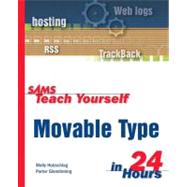
| Introduction | 1 | (2) | |||
| PART I Getting Started with Movable Type | 3 | (186) | |||
|
5 | (20) | |||
|
5 | (5) | |||
|
6 | (2) | |||
|
8 | (1) | |||
|
9 | (1) | |||
|
10 | (4) | |||
|
10 | (1) | |||
|
11 | (1) | |||
|
12 | (2) | |||
|
14 | (9) | |||
|
14 | (3) | |||
|
17 | (2) | |||
|
19 | (4) | |||
|
23 | (1) | |||
|
23 | (1) | |||
|
24 | (1) | |||
|
24 | (1) | |||
|
24 | (1) | |||
|
24 | (1) | |||
|
25 | (20) | |||
|
26 | (5) | |||
|
26 | (1) | |||
|
27 | (4) | |||
|
31 | (7) | |||
|
32 | (3) | |||
|
35 | (3) | |||
|
38 | (5) | |||
|
39 | (1) | |||
|
39 | (2) | |||
|
41 | (2) | |||
|
43 | (1) | |||
|
43 | (1) | |||
|
43 | (2) | |||
|
43 | (1) | |||
|
43 | (1) | |||
|
44 | (1) | |||
|
45 | (24) | |||
|
45 | (7) | |||
|
46 | (4) | |||
|
50 | (2) | |||
|
52 | (7) | |||
|
53 | (2) | |||
|
55 | (2) | |||
|
57 | (2) | |||
|
59 | (2) | |||
|
61 | (3) | |||
|
61 | (1) | |||
|
62 | (1) | |||
|
63 | (1) | |||
|
64 | (2) | |||
|
64 | (1) | |||
|
65 | (1) | |||
|
66 | (1) | |||
|
67 | (1) | |||
|
67 | (1) | |||
|
68 | (1) | |||
|
68 | (1) | |||
|
68 | (1) | |||
|
68 | (1) | |||
|
69 | (16) | |||
|
69 | (1) | |||
|
70 | (7) | |||
|
71 | (2) | |||
|
73 | (3) | |||
|
76 | (1) | |||
|
77 | (4) | |||
|
77 | (2) | |||
|
79 | (2) | |||
|
81 | (1) | |||
|
82 | (1) | |||
|
82 | (3) | |||
|
82 | (1) | |||
|
83 | (1) | |||
|
83 | (2) | |||
|
85 | (22) | |||
|
86 | (7) | |||
|
86 | (7) | |||
|
93 | (4) | |||
|
93 | (4) | |||
|
97 | (4) | |||
|
98 | (3) | |||
|
101 | (3) | |||
|
101 | (3) | |||
|
104 | (1) | |||
|
104 | (1) | |||
|
105 | (2) | |||
|
105 | (1) | |||
|
105 | (1) | |||
|
105 | (2) | |||
|
107 | (22) | |||
|
108 | (12) | |||
|
108 | (2) | |||
|
110 | (1) | |||
|
111 | (5) | |||
|
116 | (3) | |||
|
119 | (1) | |||
|
120 | (7) | |||
|
120 | (5) | |||
|
125 | (2) | |||
|
127 | (1) | |||
|
127 | (1) | |||
|
128 | (1) | |||
|
128 | (1) | |||
|
128 | (1) | |||
|
128 | (1) | |||
|
129 | (20) | |||
|
129 | (3) | |||
|
132 | (4) | |||
|
136 | (5) | |||
|
136 | (1) | |||
|
137 | (2) | |||
|
139 | (1) | |||
|
139 | (1) | |||
|
140 | (1) | |||
|
141 | (3) | |||
|
141 | (1) | |||
|
142 | (1) | |||
|
143 | (1) | |||
|
144 | (3) | |||
|
144 | (1) | |||
|
145 | (2) | |||
|
147 | (1) | |||
|
147 | (1) | |||
|
148 | (1) | |||
|
148 | (1) | |||
|
148 | (1) | |||
|
148 | (1) | |||
|
149 | (18) | |||
|
150 | (1) | |||
|
150 | (9) | |||
|
151 | (5) | |||
|
156 | (3) | |||
|
159 | (2) | |||
|
159 | (1) | |||
|
160 | (1) | |||
|
161 | (3) | |||
|
161 | (2) | |||
|
163 | (1) | |||
|
164 | (1) | |||
|
165 | (1) | |||
|
165 | (2) | |||
|
165 | (1) | |||
|
165 | (1) | |||
|
166 | (1) | |||
|
167 | (22) | |||
|
168 | (3) | |||
|
171 | (8) | |||
|
171 | (1) | |||
|
172 | (1) | |||
|
173 | (6) | |||
|
179 | (5) | |||
|
182 | (1) | |||
|
183 | (1) | |||
|
183 | (1) | |||
|
184 | (1) | |||
|
185 | (1) | |||
|
186 | (5) | |||
|
186 | (1) | |||
|
187 | (1) | |||
|
187 | (2) | |||
| PART II Working with Templates | 189 | (62) | |||
|
191 | (22) | |||
|
192 | (7) | |||
|
193 | (4) | |||
|
197 | (1) | |||
|
198 | (1) | |||
|
199 | (11) | |||
|
200 | (8) | |||
|
208 | (2) | |||
|
210 | (2) | |||
|
212 | (1) | |||
|
212 | (1) | |||
|
212 | (1) | |||
|
212 | (1) | |||
|
212 | (1) | |||
|
212 | (1) | |||
|
213 | (22) | |||
|
214 | (4) | |||
|
214 | (2) | |||
|
216 | (2) | |||
|
218 | (13) | |||
|
219 | (3) | |||
|
222 | (1) | |||
|
223 | (8) | |||
|
231 | (1) | |||
|
231 | (1) | |||
|
232 | (3) | |||
|
232 | (1) | |||
|
232 | (1) | |||
|
233 | (2) | |||
|
235 | (16) | |||
|
236 | (13) | |||
|
237 | (1) | |||
|
238 | (3) | |||
|
241 | (5) | |||
|
246 | (3) | |||
|
249 | (1) | |||
|
249 | (1) | |||
|
250 | (1) | |||
|
250 | (3) | |||
|
250 | (1) | |||
|
250 | (1) | |||
|
250 | (1) | |||
| PART III Adding Features for Your Visitors | 251 | (116) | |||
|
253 | (24) | |||
|
254 | (1) | |||
|
255 | (9) | |||
|
261 | (3) | |||
|
264 | (3) | |||
|
265 | (2) | |||
|
267 | (7) | |||
|
268 | (2) | |||
|
270 | (4) | |||
|
274 | (1) | |||
|
275 | (1) | |||
|
275 | (2) | |||
|
275 | (1) | |||
|
275 | (1) | |||
|
275 | (2) | |||
|
277 | (16) | |||
|
277 | (2) | |||
|
279 | (4) | |||
|
279 | (2) | |||
|
281 | (2) | |||
|
283 | (8) | |||
|
283 | (5) | |||
|
288 | (3) | |||
|
291 | (1) | |||
|
291 | (1) | |||
|
291 | (2) | |||
|
291 | (1) | |||
|
291 | (1) | |||
|
292 | (1) | |||
|
293 | (16) | |||
|
293 | (6) | |||
|
299 | (1) | |||
|
300 | (6) | |||
|
300 | (3) | |||
|
303 | (1) | |||
|
303 | (2) | |||
|
305 | (1) | |||
|
306 | (1) | |||
|
307 | (1) | |||
|
307 | (2) | |||
|
307 | (1) | |||
|
307 | (1) | |||
|
308 | (1) | |||
|
309 | (20) | |||
|
309 | (3) | |||
|
311 | (1) | |||
|
312 | (5) | |||
|
317 | (2) | |||
|
317 | (1) | |||
|
318 | (1) | |||
|
319 | (5) | |||
|
323 | (1) | |||
|
324 | (2) | |||
|
326 | (1) | |||
|
326 | (1) | |||
|
326 | (3) | |||
|
326 | (1) | |||
|
327 | (1) | |||
|
327 | (2) | |||
|
329 | (20) | |||
|
329 | (12) | |||
|
331 | (2) | |||
|
333 | (3) | |||
|
336 | (5) | |||
|
341 | (5) | |||
|
342 | (2) | |||
|
344 | (1) | |||
|
345 | (1) | |||
|
346 | (1) | |||
|
346 | (1) | |||
|
346 | (3) | |||
|
346 | (1) | |||
|
347 | (1) | |||
|
347 | (2) | |||
|
349 | (18) | |||
|
349 | (11) | |||
|
350 | (3) | |||
|
353 | (1) | |||
|
354 | (4) | |||
|
358 | (2) | |||
|
360 | (5) | |||
|
362 | (3) | |||
|
365 | (1) | |||
|
365 | (1) | |||
|
366 | (3) | |||
|
366 | (1) | |||
|
366 | (1) | |||
|
366 | (1) | |||
| PART IV Beyond the Basics | 367 | (124) | |||
|
369 | (14) | |||
|
369 | (3) | |||
|
371 | (1) | |||
|
371 | (1) | |||
|
372 | (8) | |||
|
374 | (1) | |||
|
374 | (2) | |||
|
376 | (4) | |||
|
380 | (1) | |||
|
380 | (1) | |||
|
|||||
|
381 | (1) | |||
|
381 | (1) | |||
|
381 | (2) | |||
|
383 | (18) | |||
|
383 | (2) | |||
|
384 | (1) | |||
|
385 | (1) | |||
|
385 | (6) | |||
|
387 | (2) | |||
|
389 | (2) | |||
|
391 | (7) | |||
|
391 | (2) | |||
|
393 | (2) | |||
|
395 | (3) | |||
|
398 | (1) | |||
|
398 | (1) | |||
|
399 | (2) | |||
|
399 | (1) | |||
|
399 | (1) | |||
|
399 | (2) | |||
|
401 | (24) | |||
|
402 | (4) | |||
|
402 | (2) | |||
|
404 | (2) | |||
|
406 | (5) | |||
|
406 | (2) | |||
|
408 | (3) | |||
|
411 | (4) | |||
|
411 | (1) | |||
|
412 | (3) | |||
|
415 | (3) | |||
|
415 | (2) | |||
|
417 | (1) | |||
|
418 | (3) | |||
|
418 | (2) | |||
|
420 | (1) | |||
|
421 | (1) | |||
|
421 | (1) | |||
|
422 | (3) | |||
|
422 | (1) | |||
|
422 | (1) | |||
|
423 | (2) | |||
|
425 | (24) | |||
|
425 | (2) | |||
|
427 | (5) | |||
|
427 | (1) | |||
|
428 | (4) | |||
|
432 | (15) | |||
|
432 | (2) | |||
|
434 | (3) | |||
|
437 | (4) | |||
|
441 | (6) | |||
|
447 | (1) | |||
|
447 | (1) | |||
|
448 | (1) | |||
|
448 | (1) | |||
|
448 | (1) | |||
|
448 | (1) | |||
|
449 | (18) | |||
|
450 | (9) | |||
|
450 | (2) | |||
|
452 | (3) | |||
|
455 | (2) | |||
|
457 | (2) | |||
|
459 | (3) | |||
|
460 | (1) | |||
|
460 | (2) | |||
|
462 | (1) | |||
|
463 | (1) | |||
|
464 | (1) | |||
|
464 | (3) | |||
|
464 | (1) | |||
|
464 | (1) | |||
|
465 | (2) | |||
|
467 | (24) | |||
|
468 | (18) | |||
|
469 | (2) | |||
|
471 | (1) | |||
|
472 | (2) | |||
|
474 | (4) | |||
|
478 | (1) | |||
|
479 | (4) | |||
|
483 | (3) | |||
|
486 | (2) | |||
|
488 | (1) | |||
|
488 | (1) | |||
|
488 | (5) | |||
|
489 | (1) | |||
|
489 | (1) | |||
|
489 | (2) | |||
| PART V Appendixes | 491 | (40) | |||
|
493 | (6) | |||
|
493 | (4) | |||
|
494 | (1) | |||
|
495 | (2) | |||
|
497 | (1) | |||
|
497 | (2) | |||
|
498 | (1) | |||
|
498 | (1) | |||
|
499 | (24) | |||
|
500 | (1) | |||
|
501 | (5) | |||
|
506 | (3) | |||
|
509 | (1) | |||
|
509 | (1) | |||
|
510 | (1) | |||
|
511 | (3) | |||
|
514 | (1) | |||
|
515 | (3) | |||
|
518 | (2) | |||
|
520 | (3) | |||
|
523 | (8) | |||
|
523 | (3) | |||
|
524 | (2) | |||
|
526 | (1) | |||
|
526 | (1) | |||
|
526 | (1) | |||
|
527 | (2) | |||
|
527 | (1) | |||
|
528 | (1) | |||
|
528 | (1) | |||
|
529 | (1) | |||
|
529 | (2) | |||
| Index | 531 |
The New copy of this book will include any supplemental materials advertised. Please check the title of the book to determine if it should include any access cards, study guides, lab manuals, CDs, etc.
The Used, Rental and eBook copies of this book are not guaranteed to include any supplemental materials. Typically, only the book itself is included. This is true even if the title states it includes any access cards, study guides, lab manuals, CDs, etc.