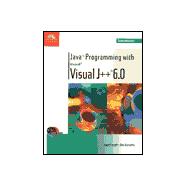
| Preface | v | ||||
| Read This Before You Begin | xxiii | ||||
|
1 | (52) | |||
|
3 | (11) | |||
|
3 | (1) | |||
|
4 | (3) | |||
|
7 | (1) | |||
|
8 | (1) | |||
|
9 | (1) | |||
|
10 | (3) | |||
|
13 | (1) | |||
|
14 | (39) | |||
|
14 | (3) | |||
|
17 | (1) | |||
|
17 | (3) | |||
|
20 | (3) | |||
|
23 | (2) | |||
|
25 | (1) | |||
|
26 | (1) | |||
|
27 | (3) | |||
|
30 | (3) | |||
|
33 | (4) | |||
|
37 | (1) | |||
|
38 | (2) | |||
|
40 | (1) | |||
|
41 | (1) | |||
|
42 | (1) | |||
|
43 | (1) | |||
|
44 | (2) | |||
|
46 | (1) | |||
|
47 | (2) | |||
|
49 | (2) | |||
|
51 | (2) | |||
|
53 | (50) | |||
|
54 | (28) | |||
|
54 | (7) | |||
|
61 | (4) | |||
|
65 | (3) | |||
|
68 | (2) | |||
|
70 | (6) | |||
|
76 | (2) | |||
|
78 | (1) | |||
|
79 | (2) | |||
|
81 | (1) | |||
|
82 | (21) | |||
|
82 | (2) | |||
|
84 | (3) | |||
|
87 | (3) | |||
|
90 | (1) | |||
|
91 | (2) | |||
|
93 | (1) | |||
|
94 | (2) | |||
|
96 | (1) | |||
|
97 | (3) | |||
|
100 | (3) | |||
|
103 | (52) | |||
|
104 | (1) | |||
|
105 | (19) | |||
|
105 | (7) | |||
|
112 | (3) | |||
|
115 | (2) | |||
|
117 | (2) | |||
|
119 | (1) | |||
|
120 | (2) | |||
|
122 | (2) | |||
|
124 | (31) | |||
|
124 | (2) | |||
|
126 | (3) | |||
|
129 | (2) | |||
|
131 | (3) | |||
|
134 | (3) | |||
|
137 | (8) | |||
|
145 | (3) | |||
|
148 | (1) | |||
|
149 | (3) | |||
|
152 | (3) | |||
|
155 | (48) | |||
|
156 | (24) | |||
|
156 | (7) | |||
|
163 | (3) | |||
|
166 | (2) | |||
|
168 | (4) | |||
|
172 | (2) | |||
|
174 | (1) | |||
|
174 | (3) | |||
|
177 | (3) | |||
|
180 | (23) | |||
|
180 | (3) | |||
|
183 | (3) | |||
|
186 | (4) | |||
|
190 | (5) | |||
|
195 | (1) | |||
|
196 | (2) | |||
|
198 | (2) | |||
|
200 | (3) | |||
|
203 | (64) | |||
|
204 | (1) | |||
|
205 | (24) | |||
|
205 | (6) | |||
|
211 | (1) | |||
|
212 | (3) | |||
|
215 | (2) | |||
|
217 | (5) | |||
|
222 | (1) | |||
|
223 | (1) | |||
|
223 | (3) | |||
|
226 | (3) | |||
|
229 | (16) | |||
|
229 | (5) | |||
|
234 | (3) | |||
|
237 | (1) | |||
|
237 | (1) | |||
|
238 | (2) | |||
|
240 | (1) | |||
|
240 | (3) | |||
|
243 | (2) | |||
|
245 | (22) | |||
|
245 | (6) | |||
|
251 | (3) | |||
|
254 | (2) | |||
|
256 | (1) | |||
|
257 | (4) | |||
|
261 | (1) | |||
|
262 | (3) | |||
|
265 | (2) | |||
|
267 | (68) | |||
|
268 | (1) | |||
|
269 | (28) | |||
|
269 | (3) | |||
|
272 | (1) | |||
|
273 | (1) | |||
|
274 | (4) | |||
|
278 | (5) | |||
|
283 | (1) | |||
|
284 | (6) | |||
|
290 | (1) | |||
|
291 | (1) | |||
|
292 | (3) | |||
|
295 | (2) | |||
|
297 | (16) | |||
|
297 | (2) | |||
|
299 | (4) | |||
|
303 | (3) | |||
|
306 | (2) | |||
|
308 | (1) | |||
|
309 | (3) | |||
|
312 | (1) | |||
|
313 | (22) | |||
|
313 | (6) | |||
|
319 | (3) | |||
|
322 | (2) | |||
|
324 | (3) | |||
|
327 | (1) | |||
|
328 | (2) | |||
|
330 | (1) | |||
|
331 | (2) | |||
|
333 | (2) | |||
|
335 | (58) | |||
|
336 | (1) | |||
|
337 | (36) | |||
|
337 | (5) | |||
|
342 | (6) | |||
|
348 | (6) | |||
|
354 | (2) | |||
|
356 | (3) | |||
|
359 | (1) | |||
|
360 | (1) | |||
|
360 | (1) | |||
|
360 | (3) | |||
|
363 | (2) | |||
|
365 | (2) | |||
|
367 | (4) | |||
|
371 | (2) | |||
|
373 | (20) | |||
|
373 | (6) | |||
|
379 | (5) | |||
|
384 | (3) | |||
|
387 | (1) | |||
|
387 | (1) | |||
|
388 | (1) | |||
|
389 | (2) | |||
|
391 | (2) | |||
|
393 | (50) | |||
|
394 | (1) | |||
|
395 | (24) | |||
|
395 | (3) | |||
|
398 | (2) | |||
|
400 | (4) | |||
|
404 | (1) | |||
|
404 | (3) | |||
|
407 | (3) | |||
|
410 | (2) | |||
|
412 | (1) | |||
|
413 | (3) | |||
|
416 | (3) | |||
|
419 | (24) | |||
|
419 | (2) | |||
|
421 | (1) | |||
|
421 | (2) | |||
|
423 | (2) | |||
|
425 | (9) | |||
|
434 | (5) | |||
|
439 | (1) | |||
|
439 | (3) | |||
|
442 | (1) | |||
|
443 | (42) | |||
|
444 | (3) | |||
|
447 | (17) | |||
|
447 | (3) | |||
|
450 | (6) | |||
|
456 | (4) | |||
|
460 | (1) | |||
|
460 | (2) | |||
|
462 | (2) | |||
|
464 | (21) | |||
|
464 | (3) | |||
|
467 | (3) | |||
|
470 | (1) | |||
|
471 | (4) | |||
|
475 | (3) | |||
|
478 | (2) | |||
|
480 | (2) | |||
|
482 | (3) | |||
|
485 | (38) | |||
|
486 | (1) | |||
|
487 | (20) | |||
|
487 | (10) | |||
|
497 | (2) | |||
|
499 | (3) | |||
|
502 | (1) | |||
|
503 | (2) | |||
|
505 | (2) | |||
|
507 | (16) | |||
|
507 | (1) | |||
|
507 | (1) | |||
|
508 | (5) | |||
|
513 | (1) | |||
|
514 | (3) | |||
|
517 | (1) | |||
|
518 | (2) | |||
|
520 | (3) | |||
|
523 | (52) | |||
|
524 | (2) | |||
|
526 | (24) | |||
|
526 | (4) | |||
|
530 | (3) | |||
|
533 | (3) | |||
|
536 | (3) | |||
|
539 | (5) | |||
|
544 | (2) | |||
|
546 | (2) | |||
|
548 | (2) | |||
|
550 | (25) | |||
|
550 | (2) | |||
|
552 | (4) | |||
|
556 | (3) | |||
|
559 | (4) | |||
|
563 | (6) | |||
|
569 | (1) | |||
|
570 | (2) | |||
|
572 | (3) | |||
|
575 | (44) | |||
|
576 | (2) | |||
|
578 | (19) | |||
|
578 | (5) | |||
|
583 | (2) | |||
|
585 | (1) | |||
|
586 | (5) | |||
|
591 | (1) | |||
|
591 | (2) | |||
|
593 | (3) | |||
|
596 | (1) | |||
|
597 | (22) | |||
|
597 | (7) | |||
|
604 | (3) | |||
|
607 | (3) | |||
|
610 | (3) | |||
|
613 | (1) | |||
|
614 | (2) | |||
|
616 | (3) | |||
|
619 | (54) | |||
|
621 | (20) | |||
|
621 | (4) | |||
|
625 | (2) | |||
|
627 | (2) | |||
|
629 | (3) | |||
|
632 | (2) | |||
|
634 | (2) | |||
|
636 | (1) | |||
|
637 | (3) | |||
|
640 | (1) | |||
|
641 | (32) | |||
|
641 | (6) | |||
|
647 | (2) | |||
|
649 | (3) | |||
|
652 | (2) | |||
|
654 | (1) | |||
|
655 | (2) | |||
|
657 | (2) | |||
|
659 | (1) | |||
|
660 | (1) | |||
|
661 | (1) | |||
|
661 | (1) | |||
|
662 | (1) | |||
|
663 | (2) | |||
|
665 | (2) | |||
|
667 | (2) | |||
|
669 | (2) | |||
|
671 | (2) | |||
|
673 | (38) | |||
|
674 | (1) | |||
|
675 | (16) | |||
|
675 | (4) | |||
|
679 | (2) | |||
|
681 | (4) | |||
|
685 | (1) | |||
|
686 | (1) | |||
|
687 | (1) | |||
|
688 | (2) | |||
|
690 | (1) | |||
|
691 | (20) | |||
|
691 | (7) | |||
|
698 | (4) | |||
|
702 | (3) | |||
|
705 | (1) | |||
|
706 | (2) | |||
|
708 | (3) | |||
|
711 | (42) | |||
|
712 | (1) | |||
|
713 | (19) | |||
|
713 | (1) | |||
|
714 | (3) | |||
|
717 | (3) | |||
|
720 | (1) | |||
|
721 | (2) | |||
|
723 | (4) | |||
|
727 | (1) | |||
|
728 | (3) | |||
|
731 | (1) | |||
|
732 | (21) | |||
|
732 | (6) | |||
|
738 | (4) | |||
|
742 | (3) | |||
|
745 | (1) | |||
|
746 | (4) | |||
|
750 | (1) | |||
|
750 | (2) | |||
|
752 | (1) | |||
|
753 | (48) | |||
|
754 | (2) | |||
|
756 | (31) | |||
|
756 | (1) | |||
|
757 | (4) | |||
|
761 | (2) | |||
|
763 | (3) | |||
|
766 | (4) | |||
|
770 | (6) | |||
|
776 | (5) | |||
|
781 | (2) | |||
|
783 | (3) | |||
|
786 | (1) | |||
|
787 | (14) | |||
|
787 | (4) | |||
|
791 | (2) | |||
|
793 | (4) | |||
|
797 | (1) | |||
|
797 | (2) | |||
|
799 | (2) | |||
| Index | 801 |
The New copy of this book will include any supplemental materials advertised. Please check the title of the book to determine if it should include any access cards, study guides, lab manuals, CDs, etc.
The Used, Rental and eBook copies of this book are not guaranteed to include any supplemental materials. Typically, only the book itself is included. This is true even if the title states it includes any access cards, study guides, lab manuals, CDs, etc.