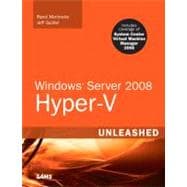
Rand Morimoto, Ph.D., MCSE, CISSP, has been in the computer industry for more than 30 years and has authored, co-authored, or been a contributing writer for dozens of bestselling books on Windows 2008, Exchange 2007, Security, BizTalk Server, and remote and mobile computing. Rand is the president of Convergent Computing, an IT consulting firm in the San Francisco Bay Area that was one of the key early adopter program partners with Microsoft implementing beta versions of Windows Server 2008 in production environments over 3 years before the product release. Rand has spoken at more than 50 conferences and conventions around the world in the past year on tips, tricks, and best practices on planning, migrating, and implementing Windows 2008 Hyper-V and System Center Virtual Machine Manager 2008.
Jeff Guillet, MCITP, MCSE, CISSP, has been in the computer industry for more than 25 years and has been a contributing writer and technical editor for several books on Windows Server 2008, Windows Server 2003, Exchange 2007, and Exchange 2003. Jeff is a senior consultant for Convergent Computing and participates in many early adopter beta programs. Jeff holds Charter MCITP: Enterprise Administrator and MCITP: Enterprise Messaging Administrator certifications for Windows Server 2008 and has maintained MCSE certifications since 1999. He maintains a popular technical blog at www.expta.com.
| Introduction | p. 1 |
| Windows 2008 Hyper-V Overview | p. 1 |
| Windows Server 2008 Hyper-V Technology Primer | p. 7 |
| What Is Server Virtualization and Microsoft Hyper-V? | p. 7 |
| Virtualization as an IT Organization Strategy | p. 8 |
| Microsoft Hyper-V Server as a Role in Windows Server 2008 | p. 8 |
| Choosing to Virtualize Servers | p. 11 |
| Virtualization for Test and Development Environments | p. 11 |
| Virtualization for Server Consolidation | p. 11 |
| Virtualization as a Strategy for Disaster Recovery and High Availability | p. 12 |
| Understanding Microsoftrsquo;s Virtualization Strategy | p. 13 |
| Acquisition of Virtual PC | p. 13 |
| Microsoft Virtual Server | p. 13 |
| Virtual Server 2005 | p. 14 |
| Virtual Server 2005 R2 | p. 14 |
| Integration of Hypervisor Technology in Windows Server 2008 | p. 15 |
| Whatrsquo;s New in Hyper-V | p. 15 |
| New Features That Provide Better Virtual Host Capabilities | p. 16 |
| New Features That Provide Better Administration Support | p. 16 |
| New Features That Provide Better Guest Support | p. 17 |
| New Features That Provide Better Reliability Capabilities | p. 18 |
| Determining What Is Needed to Virtualize Servers | p. 19 |
| Versions of Windows Server 2008 That Host Hyper-V | p. 19 |
| Versions of Guest Sessions Supported Under Hyper-V | p. 23 |
| Guest Session Integration Suppo | |
| Table of Contents provided by Publisher. All Rights Reserved. |
The New copy of this book will include any supplemental materials advertised. Please check the title of the book to determine if it should include any access cards, study guides, lab manuals, CDs, etc.
The Used, Rental and eBook copies of this book are not guaranteed to include any supplemental materials. Typically, only the book itself is included. This is true even if the title states it includes any access cards, study guides, lab manuals, CDs, etc.