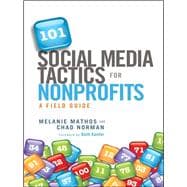
Note: Supplemental materials are not guaranteed with Rental or Used book purchases.
Purchase Benefits
Looking to rent a book? Rent 101 Social Media Tactics for Nonprofits A Field Guide [ISBN: 9781118106242] for the semester, quarter, and short term or search our site for other textbooks by Mathos, Melanie; Norman, Chad; Kanter, Beth. Renting a textbook can save you up to 90% from the cost of buying.
Chad Norman is the Internet marketing manager for Blackbaud, where he wrangles cor-porate web site content and develops social media strategy. He's the Editor in Chief of Blackbaud Blogs, and contributes to the NetWits ThinkTank blog. He also hosts and produces The Baudcast. In 2007, he founded Go Green Charleston, a technology-focused nonprofit. He also serves on the board of directors of Fields to Families, managing web strategy.
| Foreword | p. xi |
| Acknowledgments | p. xiii |
| Introduction | p. xv |
| Using This Book | p. xvi |
| Tactic Checklist | p. xvii |
| Setup | p. 1 |
| Claim Your User Name on Facebook | p. 2 |
| Brand Your YouTube Channel | p. 3 |
| Claim Your Venue on foursquare | p. 4 |
| Create a Branded foursquare Page | p. 6 |
| Create a Custom Twitter Background | p. 9 |
| Brand Your Facebook Page | p. 11 |
| Add Multiple Administrators to Your Facebook Page | p. 13 |
| Set and Display Rules for Your Facebook Community | p. 14 |
| Allow Supporters to Post Content on Your Facebook Page | p. 17 |
| Monitor Facebook Page Activity with Alerts | p. 19 |
| Use Commenting Tools that Authenticate with Social Accounts | p. 21 |
| Add a Facebook Like Button to Your Web Site or Blog | p. 22 |
| Add a Twitter Follow Button to Your Site | p. 23 |
| Include the ShareThis Sharing Button | p. 25 |
| Create a Flickr Pro Account | p. 26 |
| Publish Photos Under a Creative Commons License | p. 28 |
| Submit Your Photos to Flickr Groups | p. 30 |
| Communicate | p. 33 |
| Use Collaboration Tools to Manage Twitter Accounts | p. 34 |
| Create Twitter Lists | p. 36 |
| Display Names of Staff Contributing to Twitter and Facebook | p. 37 |
| Connect with the Top Tweeters in Your Area | p. 40 |
| Monitor Local Twitter Activity Using Hashtags | p. 42 |
| Make Your Tweets Retweetable | p. 44 |
| Sign up for Tweets for Good | p. 46 |
| Recruit New Staff and Volunteers | p. 48 |
| Start, Join, and Organize Conversations with Hashtags | p. 49 |
| Promote an Event or Campaign with a Hashtag | p. 51 |
| Contribute to Mission-Related Twitter Hashtags | p. 52 |
| Use TwitPic to Share Photos and Videos | p. 54 |
| Display RSS Feeds on Your Web Site | p. 55 |
| Display Live Twitter Content on Your Web Site and Blog | p. 57 |
| Feed Your Blog to Twitter and Facebook | p. 59 |
| Use Facebook Social Plug-ins on Your Site | p. 60 |
| Add Events to Your Facebook Page | p. 62 |
| Integrate Other Social Channels with Facebook | p. 64 |
| Include Social Channels in Contact Information | p. 65 |
| Integrate Supporter Photos with Other Channels | p. 67 |
| Submit Content to Social News and Bookmarking Sites | p. 69 |
| Create a Wikipedia Entry | p. 71 |
| Create a Social Media Newspaper | p. 72 |
| Make a Buzzworthy Video | p. 73 |
| Participate in a Video Contest | p. 75 |
| Livestream Your Events | p. 77 |
| Provide Instant Access to Content with QR Codes | p. 79 |
| Share Presentations and Documents Online | p. 82 |
| Engage | p. 85 |
| Create a Facebook Welcome Tab | p. 86 |
| Encourage Action with Facebook Custom Tab | p. 89 |
| Encourage Supporters to Share Facebook Content | p. 90 |
| Launch a Like Campaign | p. 92 |
| Use Facebook as Your Organization's Page | p. 93 |
| Ask Your Facebook Fans a Question | p. 95 |
| Get Creative with Avatars | p. 96 |
| Add a Tweet Button to Your Web Site or Blog | p. 98 |
| Empower Supporters to Take Social Action | p. 100 |
| Build Real Relationships with Social Communication | p. 102 |
| Ask Influences to Share Your News | p. 104 |
| Engage the Blogging Community | p. 106 |
| Broadcast the Backchannel Buzz at Your Event | p. 108 |
| Organize a Twitter Chat with a Hashtag | p. 110 |
| Organize a Tweetup | p. 111 |
| Reward Your Supporters for Checking In | p. 113 |
| Add Mission-Related Tips on foursquare | p. 115 |
| Create a Custom Badge on foursquare | p. 116 |
| Participate in Giving Contests [with Caution] | p. 118 |
| Launch a Social Contest on Facebook | p. 120 |
| Build Stewardship Through Video | p. 121 |
| Ask Supporters to Share Photos or Videos | p. 122 |
| Hold a Video Response Contest | p. 124 |
| Create a Flickr Group to Support Your Mission | p. 126 |
| Hold a Photo Contest | p. 128 |
| Create a Photo Petition | p. 130 |
| Organize a Petition on Twitter | p. 131 |
| Socialize Your Internal Communications | p. 132 |
| Treat Your Social Networks Like V.I.P.s | p. 134 |
| Create Your Own Online Community | p. 135 |
| Fundraise | p. 139 |
| Raise Money with Causes | p. 140 |
| Encourage Supporters to Make a Wish | p. 142 |
| Create a Facebook Donation Tab | p. 143 |
| Hold a Tweetathon | p. 144 |
| Launch a Sponsored Tweet Campaign | p. 146 |
| Organize a Fundraising Campaign through Twitter | p. 147 |
| Increase Conversions with Video Overlays | p. 149 |
| Use Video Annotations as Calls to Action | p. 151 |
| Enable Social Giving with Peer Fundraising Tools | p. 153 |
| Launch a Check In for Charity Campaign | p. 155 |
| Participate in Social Buying Platforms | p. 158 |
| Submit Your Organization to be Featured on Philanthroper | p. 159 |
| Ask Supporters to Pledge Social Actions | p. 161 |
| Participate in Social Gaming | p. 162 |
| Take your Fundraising Events to an Alternate Reality | p. 164 |
| Measure | p. 167 |
| Analyze Facebook Activity with Insights | p. 168 |
| Understand Your YouTube Audience | p. 169 |
| Track Referrals from Social Sites | p. 171 |
| Measure New Visitors from Social Channels | p. 172 |
| Track Link Performance with Short URLs | p. 174 |
| Monitor Your Organization's Name on Twitter | p. 175 |
| Measure the Reach of Your Tweets | p. 177 |
| Calculate Your Twitter Influence | p. 179 |
| Create a Social Media Listening Dashboard | p. 180 |
| Use Social Media Monitoring Applications | p. 183 |
| Get a Strategy | p. 185 |
| About the Authors | p. 187 |
| Index | p. 189 |
| Table of Contents provided by Ingram. All Rights Reserved. |
The New copy of this book will include any supplemental materials advertised. Please check the title of the book to determine if it should include any access cards, study guides, lab manuals, CDs, etc.
The Used, Rental and eBook copies of this book are not guaranteed to include any supplemental materials. Typically, only the book itself is included. This is true even if the title states it includes any access cards, study guides, lab manuals, CDs, etc.