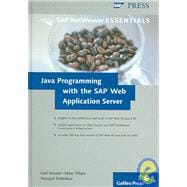| Preface | 13 | (4) | |||
|
17 | (18) | |||
|
17 | (2) | |||
|
17 | (1) | |||
|
17 | (1) | |||
|
17 | (2) | |||
|
19 | (4) | |||
|
19 | (1) | |||
|
20 | (1) | |||
|
21 | (1) | |||
|
21 | (1) | |||
|
22 | (1) | |||
|
23 | (9) | |||
|
23 | (5) | |||
|
28 | (2) | |||
|
30 | (2) | |||
|
32 | (3) | |||
|
35 | (30) | |||
|
35 | (2) | |||
|
37 | (2) | |||
|
39 | (9) | |||
|
39 | (4) | |||
|
43 | (5) | |||
|
48 | (2) | |||
|
50 | (15) | |||
|
51 | (2) | |||
|
53 | (2) | |||
|
55 | (2) | |||
|
57 | (3) | |||
|
60 | (1) | |||
|
61 | (4) | |||
|
65 | (42) | |||
|
66 | (1) | |||
|
67 | (1) | |||
|
67 | (1) | |||
|
68 | (1) | |||
|
68 | (7) | |||
|
69 | (1) | |||
|
70 | (3) | |||
|
73 | (2) | |||
|
75 | (6) | |||
|
75 | (1) | |||
|
76 | (3) | |||
|
79 | (2) | |||
|
81 | (5) | |||
|
81 | (2) | |||
|
83 | (3) | |||
|
86 | (7) | |||
|
87 | (4) | |||
|
91 | (2) | |||
|
93 | (1) | |||
|
93 | (7) | |||
|
94 | (1) | |||
|
95 | (3) | |||
|
98 | (2) | |||
|
100 | (1) | |||
|
100 | (3) | |||
|
101 | (1) | |||
|
101 | (1) | |||
|
102 | (1) | |||
|
102 | (1) | |||
|
103 | (4) | |||
|
103 | (2) | |||
|
105 | (1) | |||
|
105 | (2) | |||
|
107 | (60) | |||
|
107 | (1) | |||
|
108 | (1) | |||
|
108 | (4) | |||
|
109 | (1) | |||
|
109 | (1) | |||
|
109 | (1) | |||
|
110 | (1) | |||
|
111 | (1) | |||
|
111 | (1) | |||
|
112 | (3) | |||
|
113 | (2) | |||
|
115 | (4) | |||
|
115 | (2) | |||
|
117 | (1) | |||
|
118 | (1) | |||
|
119 | (1) | |||
|
119 | (12) | |||
|
120 | (1) | |||
|
121 | (10) | |||
|
131 | (12) | |||
|
132 | (11) | |||
|
143 | (21) | |||
|
144 | (1) | |||
|
145 | (1) | |||
|
145 | (4) | |||
|
149 | (4) | |||
|
153 | (3) | |||
|
156 | (7) | |||
|
163 | (1) | |||
|
164 | (3) | |||
|
167 | (46) | |||
|
168 | (1) | |||
|
169 | (2) | |||
|
171 | (23) | |||
|
173 | (8) | |||
|
181 | (2) | |||
|
183 | (9) | |||
|
192 | (1) | |||
|
193 | (1) | |||
|
194 | (8) | |||
|
200 | (1) | |||
|
201 | (1) | |||
|
202 | (11) | |||
|
202 | (1) | |||
|
203 | (2) | |||
|
205 | (8) | |||
|
213 | (42) | |||
|
213 | (7) | |||
|
213 | (3) | |||
|
216 | (1) | |||
|
217 | (3) | |||
|
220 | (3) | |||
|
220 | (1) | |||
|
221 | (2) | |||
|
223 | (7) | |||
|
223 | (2) | |||
|
225 | (1) | |||
|
226 | (2) | |||
|
228 | (2) | |||
|
230 | (8) | |||
|
230 | (2) | |||
|
232 | (1) | |||
|
233 | (1) | |||
|
233 | (5) | |||
|
238 | (4) | |||
|
238 | (1) | |||
|
239 | (2) | |||
|
241 | (1) | |||
|
242 | (1) | |||
|
242 | (7) | |||
|
243 | (1) | |||
|
244 | (2) | |||
|
246 | (3) | |||
|
249 | (2) | |||
|
249 | (1) | |||
|
250 | (1) | |||
|
251 | (4) | |||
|
252 | (2) | |||
|
254 | (1) | |||
|
255 | (66) | |||
|
256 | (22) | |||
|
259 | (4) | |||
|
263 | (4) | |||
|
267 | (2) | |||
|
269 | (2) | |||
|
271 | (7) | |||
|
278 | (12) | |||
|
278 | (2) | |||
|
280 | (5) | |||
|
285 | (1) | |||
|
286 | (4) | |||
|
290 | (18) | |||
|
291 | (2) | |||
|
293 | (3) | |||
|
296 | (2) | |||
|
298 | (3) | |||
|
301 | (2) | |||
|
303 | (2) | |||
|
305 | (1) | |||
|
306 | (2) | |||
|
308 | (13) | |||
|
310 | (1) | |||
|
310 | (1) | |||
|
311 | (5) | |||
|
316 | (1) | |||
|
317 | (4) | |||
|
321 | (50) | |||
|
321 | (5) | |||
|
322 | (2) | |||
|
324 | (2) | |||
|
326 | (45) | |||
|
327 | (13) | |||
|
340 | (13) | |||
|
353 | (6) | |||
|
359 | (7) | |||
|
366 | (5) | |||
|
371 | (22) | |||
|
372 | (1) | |||
|
373 | (4) | |||
|
374 | (1) | |||
|
375 | (2) | |||
|
377 | (7) | |||
|
377 | (4) | |||
|
381 | (1) | |||
|
381 | (2) | |||
|
383 | (1) | |||
|
384 | (1) | |||
|
384 | (1) | |||
|
385 | (3) | |||
|
388 | (1) | |||
|
389 | (4) | |||
|
389 | (1) | |||
|
390 | (3) | |||
|
393 | (46) | |||
|
393 | (25) | |||
|
393 | (4) | |||
|
397 | (21) | |||
|
418 | (21) | |||
|
418 | (1) | |||
|
419 | (4) | |||
|
423 | (6) | |||
|
429 | (6) | |||
|
435 | (1) | |||
|
435 | (2) | |||
|
437 | (2) | |||
|
439 | (44) | |||
|
440 | (8) | |||
|
441 | (1) | |||
|
442 | (4) | |||
|
446 | (2) | |||
|
448 | (7) | |||
|
455 | (11) | |||
|
456 | (3) | |||
|
459 | (4) | |||
|
463 | (3) | |||
|
466 | (2) | |||
|
468 | (15) | |||
|
470 | (2) | |||
|
472 | (2) | |||
|
474 | (7) | |||
|
481 | (2) | |||
|
483 | (18) | |||
|
483 | (2) | |||
|
485 | (7) | |||
|
485 | (3) | |||
|
488 | (2) | |||
|
490 | (1) | |||
|
490 | (2) | |||
|
492 | (6) | |||
|
492 | (3) | |||
|
495 | (1) | |||
|
496 | (1) | |||
|
496 | (1) | |||
|
497 | (1) | |||
|
498 | (3) | |||
|
498 | (1) | |||
|
499 | (1) | |||
|
499 | (2) | |||
| The Authors | 501 | (4) | |||
| Index | 505 |