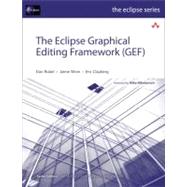
What is included with this book?
Jaime Wren, a software engineer at Google, has extensive experience developing commercial Eclipse-based tools. At Instantiations, he made significant contributions to the CodePro and WindowBuilder product lines. He continues to work on WindowBuilder as a member of the Google Web Toolkit (GWT) team.
Eric Clayberg, Software Engineering Manager for Google, is a seasoned software technologist, product developer, entrepreneur, and manager, with extensive Java and Eclipse experience. The primary author and architect of more than a dozen commercial Java and Smalltalk add-on products, he cofounded both ObjectShare and Instantiations.
Preface xxi
Chapter 1: What Is GEF? 1
1.1 GEF Overview 1
1.2 GEF Example Applications 2
1.3 Summary 6
Chapter 2: A Simple Draw2D Example 7
2.1 Draw2D Installation 7
2.2 Draw2D Project 8
2.3 Draw2D Application 9
2.4 Draw2D View 15
2.5 Draw2D Events 17
2.6 Book Samples 20
2.7 Summary 20
Chapter 3: Draw2D Infrastructure 21
3.1 Architecture 21
3.2 Drawing 23
3.3 Processing Events 24
3.4 Summary 25
Chapter 4: Figures 27
4.1 IFigure 27
4.2 Common Figures 29
4.3 Custom Figures 33
4.4 Painting 37
4.5 Borders 42
4.6 Summary 53
Chapter 5: Layout Managers 55
5.1 List Constraints 55
5.2 Minimum, Maximum, and Preferred Size 56
5.3 Common Layout Managers 57
5.4 Using Layout Managers 63
5.5 Summary 67
Chapter 6: Connections 69
6.1 Common Anchors 70
6.2 Custom Anchors 72
6.3 Decorations 76
6.4 Routing Connections 80
6.5 Connection Labels 86
6.6 Summary 90
Chapter 7: Layers and Viewports 91
7.1 Layers 91
7.2 Scrolling 96
7.3 Coordinates 101
7.4 Scaling 104
7.5 Summary 112
Chapter 8: GEF Models 113
8.1 Genealogy Model 113
8.2 Populating the Diagram 116
8.3 Storing the Diagram 126
8.4 Summary 128
Chapter 9: Zest 129
9.1 Setup 129
9.2 GraphViewer 131
9.3 Content Provider 132
9.4 Presentation 137
9.5 Nested Content 156
9.6 Filters 157
9.7 Layout Algorithms 160
9.8 Summary 173
Chapter 10: GEF Plug-in Overview 175
10.1 MVC Architecture 176
10.2 EditPartViewer 178
10.3 Tools, Actions, Policies, Requests, and Commands 180
10.4 Summary 183
Chapter 11: GEF View 185
11.1 Setup 185
11.2 GEF Viewer 186
11.4 Connections 193
11.5 Summary 200
Chapter 12: GEF Editor 201
12.1 Setup 201
12.2 GenealogyGraphEditor 201
12.3 Selection 207
12.4 Summary 218
Chapter 13: Commands and Tools 219
13.1 Listening for Model Changes 219
13.2 Commands 226
13.3 EditPolicies 233
13.4 Global Edit Menu Actions 248
13.5 Palette and Tools 249
13.6 Summary 253
Index 255
The New copy of this book will include any supplemental materials advertised. Please check the title of the book to determine if it should include any access cards, study guides, lab manuals, CDs, etc.
The Used, Rental and eBook copies of this book are not guaranteed to include any supplemental materials. Typically, only the book itself is included. This is true even if the title states it includes any access cards, study guides, lab manuals, CDs, etc.