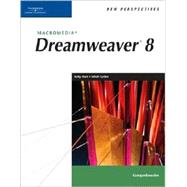
| Preface | iii | ||||
|
|||||
|
1 | (2) | |||
|
2 | (1) | |||
|
3 | (44) | |||
|
3 | (1) | |||
|
4 | (1) | |||
|
4 | (10) | |||
|
4 | (1) | |||
|
5 | (1) | |||
|
6 | (8) | |||
|
14 | (1) | |||
|
14 | (1) | |||
|
14 | (1) | |||
|
15 | (2) | |||
|
17 | (4) | |||
|
18 | (3) | |||
|
21 | (14) | |||
|
21 | (5) | |||
|
26 | (5) | |||
|
31 | (2) | |||
|
33 | (2) | |||
|
35 | (4) | |||
|
39 | (1) | |||
|
39 | (1) | |||
|
40 | (1) | |||
|
40 | (1) | |||
|
40 | (2) | |||
|
42 | (3) | |||
|
45 | (2) | |||
|
47 | (56) | |||
|
47 | (1) | |||
|
48 | (1) | |||
|
48 | (8) | |||
|
48 | (2) | |||
|
50 | (2) | |||
|
52 | (2) | |||
|
54 | (2) | |||
|
56 | (1) | |||
|
56 | (1) | |||
|
56 | (3) | |||
|
56 | (1) | |||
|
57 | (2) | |||
|
59 | (1) | |||
|
59 | (10) | |||
|
59 | (1) | |||
|
60 | (1) | |||
|
61 | (3) | |||
|
64 | (2) | |||
|
66 | (2) | |||
|
68 | (1) | |||
|
69 | (1) | |||
|
69 | (1) | |||
|
70 | (1) | |||
|
70 | (5) | |||
|
70 | (1) | |||
|
71 | (4) | |||
|
75 | (4) | |||
|
75 | (2) | |||
|
77 | (1) | |||
|
77 | (1) | |||
|
78 | (1) | |||
|
79 | (2) | |||
|
81 | (6) | |||
|
87 | (3) | |||
|
90 | (3) | |||
|
91 | (2) | |||
|
93 | (1) | |||
|
93 | (1) | |||
|
93 | (1) | |||
|
94 | (1) | |||
|
95 | (5) | |||
|
100 | (3) | |||
|
103 | (64) | |||
|
103 | (1) | |||
|
104 | (1) | |||
|
104 | (5) | |||
|
106 | (1) | |||
|
107 | (2) | |||
|
109 | (2) | |||
|
111 | (5) | |||
|
112 | (1) | |||
|
113 | (3) | |||
|
116 | (4) | |||
|
117 | (3) | |||
|
120 | (1) | |||
|
120 | (1) | |||
|
120 | (2) | |||
|
121 | (1) | |||
|
122 | (4) | |||
|
126 | (2) | |||
|
128 | (3) | |||
|
131 | (1) | |||
|
131 | (1) | |||
|
131 | (7) | |||
|
131 | (2) | |||
|
133 | (1) | |||
|
134 | (2) | |||
|
136 | (2) | |||
|
138 | (7) | |||
|
138 | (2) | |||
|
140 | (2) | |||
|
142 | (3) | |||
|
145 | (5) | |||
|
145 | (2) | |||
|
147 | (3) | |||
|
150 | (1) | |||
|
150 | (5) | |||
|
154 | (1) | |||
|
155 | (2) | |||
|
157 | (1) | |||
|
157 | (1) | |||
|
157 | (1) | |||
|
157 | (3) | |||
|
160 | (6) | |||
|
166 | (1) | |||
|
167 | (80) | |||
|
167 | (1) | |||
|
168 | (1) | |||
|
168 | (3) | |||
|
169 | (1) | |||
|
169 | (1) | |||
|
170 | (1) | |||
|
171 | (5) | |||
|
172 | (2) | |||
|
174 | (2) | |||
|
176 | (3) | |||
|
179 | (5) | |||
|
184 | (4) | |||
|
184 | (1) | |||
|
185 | (3) | |||
|
188 | (5) | |||
|
189 | (4) | |||
|
193 | (1) | |||
|
193 | (1) | |||
|
193 | (1) | |||
|
193 | (5) | |||
|
194 | (3) | |||
|
197 | (1) | |||
|
198 | (5) | |||
|
199 | (1) | |||
|
200 | (1) | |||
|
201 | (1) | |||
|
202 | (1) | |||
|
203 | (4) | |||
|
203 | (1) | |||
|
204 | (3) | |||
|
207 | (1) | |||
|
207 | (3) | |||
|
207 | (2) | |||
|
209 | (1) | |||
|
210 | (2) | |||
|
210 | (1) | |||
|
210 | (1) | |||
|
211 | (1) | |||
|
212 | (2) | |||
|
214 | (3) | |||
|
217 | (1) | |||
|
217 | (1) | |||
|
217 | (1) | |||
|
217 | (3) | |||
|
220 | (3) | |||
|
220 | (2) | |||
|
222 | (1) | |||
|
223 | (2) | |||
|
224 | (1) | |||
|
224 | (1) | |||
|
225 | (5) | |||
|
226 | (1) | |||
|
227 | (2) | |||
|
229 | (1) | |||
|
230 | (5) | |||
|
230 | (1) | |||
|
231 | (2) | |||
|
233 | (2) | |||
|
235 | (2) | |||
|
237 | (1) | |||
|
237 | (1) | |||
|
237 | (1) | |||
|
237 | (3) | |||
|
240 | (5) | |||
|
245 | (2) | |||
|
247 | (68) | |||
|
247 | (1) | |||
|
248 | (1) | |||
|
248 | (11) | |||
|
251 | (6) | |||
|
257 | (2) | |||
|
259 | (2) | |||
|
261 | (1) | |||
|
261 | (1) | |||
|
261 | (3) | |||
|
264 | (10) | |||
|
265 | (2) | |||
|
267 | (2) | |||
|
269 | (2) | |||
|
271 | (1) | |||
|
272 | (2) | |||
|
274 | (2) | |||
|
276 | (5) | |||
|
278 | (1) | |||
|
279 | (2) | |||
|
281 | (1) | |||
|
281 | (1) | |||
|
281 | (4) | |||
|
281 | (3) | |||
|
284 | (1) | |||
|
285 | (6) | |||
|
291 | (2) | |||
|
293 | (3) | |||
|
296 | (2) | |||
|
298 | (1) | |||
|
298 | (1) | |||
|
298 | (1) | |||
|
298 | (4) | |||
|
302 | (8) | |||
|
310 | (3) | |||
|
|||||
|
313 | (2) | |||
|
314 | (1) | |||
|
315 | (56) | |||
|
315 | (1) | |||
|
316 | (1) | |||
|
316 | (1) | |||
|
316 | (1) | |||
|
317 | (1) | |||
|
318 | (3) | |||
|
321 | (6) | |||
|
327 | (2) | |||
|
329 | (3) | |||
|
332 | (1) | |||
|
332 | (1) | |||
|
332 | (9) | |||
|
332 | (5) | |||
|
337 | (1) | |||
|
338 | (1) | |||
|
339 | (2) | |||
|
341 | (1) | |||
|
342 | (2) | |||
|
344 | (1) | |||
|
345 | (1) | |||
|
345 | (17) | |||
|
346 | (9) | |||
|
355 | (1) | |||
|
356 | (4) | |||
|
360 | (2) | |||
|
362 | (1) | |||
|
363 | (1) | |||
|
363 | (1) | |||
|
363 | (1) | |||
|
363 | (2) | |||
|
365 | (8) | |||
|
373 | ||||
|
371 | (48) | |||
|
371 | (1) | |||
|
372 | (1) | |||
|
372 | (2) | |||
|
372 | (2) | |||
|
374 | (5) | |||
|
379 | (3) | |||
|
379 | (2) | |||
|
381 | (1) | |||
|
382 | (1) | |||
|
382 | (1) | |||
|
382 | (1) | |||
|
383 | (1) | |||
|
384 | (1) | |||
|
385 | (3) | |||
|
386 | (1) | |||
|
386 | (2) | |||
|
388 | (4) | |||
|
392 | (2) | |||
|
394 | (2) | |||
|
396 | (1) | |||
|
396 | (1) | |||
|
397 | (1) | |||
|
397 | (2) | |||
|
399 | (3) | |||
|
402 | (7) | |||
|
409 | (1) | |||
|
410 | (1) | |||
|
410 | (1) | |||
|
410 | (1) | |||
|
411 | (1) | |||
|
412 | (6) | |||
|
418 | (1) | |||
|
419 | (50) | |||
|
419 | (1) | |||
|
420 | (1) | |||
|
420 | (1) | |||
|
420 | (3) | |||
|
423 | (5) | |||
|
426 | (2) | |||
|
428 | (3) | |||
|
431 | (2) | |||
|
433 | (1) | |||
|
433 | (1) | |||
|
433 | (4) | |||
|
437 | (5) | |||
|
441 | (1) | |||
|
442 | (2) | |||
|
444 | (3) | |||
|
447 | (1) | |||
|
447 | (1) | |||
|
447 | (3) | |||
|
449 | (1) | |||
|
450 | (1) | |||
|
450 | (1) | |||
|
450 | (2) | |||
|
451 | (1) | |||
|
452 | (6) | |||
|
455 | (3) | |||
|
458 | (1) | |||
|
458 | (2) | |||
|
460 | (1) | |||
|
461 | (1) | |||
|
461 | (1) | |||
|
462 | (1) | |||
|
462 | (1) | |||
|
463 | (4) | |||
|
467 | (2) | |||
|
469 | (64) | |||
|
469 | (1) | |||
|
470 | (1) | |||
|
470 | (1) | |||
|
470 | (1) | |||
|
471 | (3) | |||
|
472 | (1) | |||
|
473 | (1) | |||
|
474 | (2) | |||
|
475 | (1) | |||
|
476 | (1) | |||
|
476 | (1) | |||
|
477 | (8) | |||
|
480 | (1) | |||
|
480 | (2) | |||
|
482 | (2) | |||
|
484 | (1) | |||
|
485 | (1) | |||
|
485 | (1) | |||
|
485 | (1) | |||
|
486 | (6) | |||
|
488 | (4) | |||
|
492 | (4) | |||
|
492 | (3) | |||
|
495 | (1) | |||
|
496 | (2) | |||
|
498 | (1) | |||
|
498 | (3) | |||
|
501 | (1) | |||
|
501 | (1) | |||
|
501 | (1) | |||
|
501 | (4) | |||
|
502 | (1) | |||
|
503 | (2) | |||
|
505 | (11) | |||
|
506 | (2) | |||
|
508 | (2) | |||
|
510 | (1) | |||
|
511 | (2) | |||
|
513 | (1) | |||
|
514 | (2) | |||
|
516 | (4) | |||
|
518 | (2) | |||
|
520 | (1) | |||
|
521 | (1) | |||
|
521 | (1) | |||
|
521 | (1) | |||
|
521 | (2) | |||
|
523 | (4) | |||
|
527 | (6) | |||
|
533 | (71) | |||
|
533 | (1) | |||
|
533 | (1) | |||
|
534 | (1) | |||
|
534 | (1) | |||
|
535 | (22) | |||
|
536 | (1) | |||
|
537 | (2) | |||
|
539 | (2) | |||
|
541 | (2) | |||
|
543 | (5) | |||
|
548 | (4) | |||
|
552 | (5) | |||
|
557 | (1) | |||
|
558 | (1) | |||
|
558 | (22) | |||
|
558 | (2) | |||
|
560 | (2) | |||
|
562 | (2) | |||
|
564 | (2) | |||
|
566 | (5) | |||
|
571 | (4) | |||
|
575 | (5) | |||
|
580 | (1) | |||
|
580 | (1) | |||
|
581 | (1) | |||
|
581 | (3) | |||
|
584 | (10) | |||
|
594 | (1) | |||
|
595 | (3) | |||
|
598 | (3) | |||
|
601 | (3) | |||
| Glossary/Index | 604 | (14) | |||
| Task Reference | 618 |
The New copy of this book will include any supplemental materials advertised. Please check the title of the book to determine if it should include any access cards, study guides, lab manuals, CDs, etc.
The Used, Rental and eBook copies of this book are not guaranteed to include any supplemental materials. Typically, only the book itself is included. This is true even if the title states it includes any access cards, study guides, lab manuals, CDs, etc.